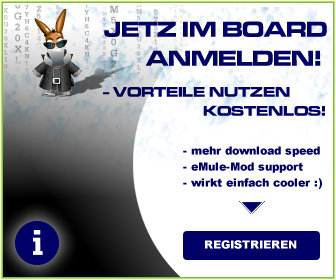![[eMule-Web]](images/satellite/header/logo.jpg) | |
| | #1 |
| Board Methusalem  Registriert seit: 13.02.2003
Beiträge: 3.315
| file-upload.net ich klicke immer auf den downloadbutton auf der seite file-upload.net aber ich komme nur zu der seite wo ich selber uploaden kann. was soll ich da tun? |
| |  |
| | #2 | |
| Board Methusalem  Registriert seit: 10.12.2002
Beiträge: 3.294
| Zitat:
| |
| |  |
| | #3 | ||
| Board Methusalem  Registriert seit: 04.01.2003
Beiträge: 3.280
| File-Upload.net - Ihr kostenloser File Hoster! http://www.file-upload.net/ Zitat:
File-Upload.net - FAQ http://www.file-upload.net/to-faq.html Zitat:
Spoiler:
| ||
| |  |
 |
| Lesezeichen |
| |
Ähnliche Themen: file-upload.net
- Database .NET
Downloads - 12. May 2017 (149) - PlainEdit.NET
Downloads - 10. April 2014 (3) - Filer.net (Traffic 10 gb ?)
Filesharing - 19. July 2011 (2) - I-net probleme
Mülltonne - 14. December 2009 (4) - Upload Slots limit, Upload größe einstellbar, mod gesucht.
eMule MODs - Allgemein - 26. December 2008 (35) - KAD funzt net
Mülltonne - 19. September 2004 (1) - Sivka 10e9f/Sivka Kad, kein Upload und dann kein I-Net mehr
Sivka-MOD - 9. April 2004 (22) - emule-project.net
Mülltonne - 5. March 2004 (4) - Warum .net
eMule MOD - Development - 6. October 2003 (1) - climateprediction.net
Allgemeines OffTopic - 30. September 2003 (14) - admins helfen net richtig werde aus der faq net schlau
Mülltonne - 23. April 2003 (2) - der springt net an! !!!HELP!!!
Mülltonne - 15. March 2003 (8)
Alle Zeitangaben in WEZ +1. Es ist jetzt 05:04 Uhr.