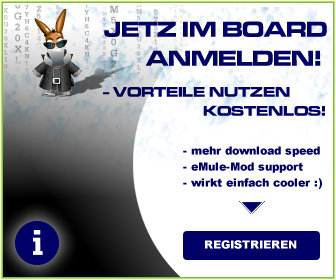![[eMule-Web]](images/satellite/header/logo.jpg) | |
| | #1 |
| Junior Member  Registriert seit: 02.06.2003
Beiträge: 30
| Moin Moin Also wenn ich ein Film gucke, dann bleibt das Bild stehen. Aber der Ton läuft weiter! Ich habs auch schon mit alle Player ausprobiert die ich kenne Kann mir einer bei meinem Problem helfen? Greetz Tank Operator |
| |  |
| | #2 |
| It's cosmic ...  | Wir brauchen mehr INPUT um ihre Anfrage bearbeiten zu können!
__________________  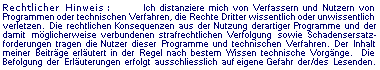 |
| |  |
| | #3 |
| Board Methusalem  Registriert seit: 01.06.2003
Beiträge: 2.177
| @ Tank Operator, habe das Prob mit einem Divx gehabt. Bei mir war Version 5.02 installiert und dieses Video wollte Divx 5.03 mindestens. Habe dann den 5.05 darufgemacht und es funzte. Ansonsten Gspot installieren und gucken, was er fürn Format verlangt. http://www.headbands.com/gspot/ |
| |  |
| | #4 |
| Junior Member  Registriert seit: 02.06.2003
Beiträge: 30
| @ blomy Hab Gspot runtergeladen, aber komme damit nicht richtig klar! könntest du mir helfen? Würd mich echt freuen Greetz Tank |
| |  |
| | #5 | |
| Board Methusalem  Registriert seit: 01.06.2003
Beiträge: 2.177
| Den AVI File per Fag & Drop auf das Fenster : File Path fallen lassen. Im linken Fenster wird im Video Format das Videoformat des Filmes angezeigt. Wenn du dann auf STAT klickst, bekommst du eine Information über die installierten Video-Codecs Da ich alle wichtigen Codecs installiert habe, kann ich dir nicht sagen, was passiert wenn der richtige Codec NICHT installiert ist. Ausserdem gibt für DivX Filmen ein kleines Zusatztool : Anti-Freeze Zitat " Zitat:
http://www.tac.ee/~prr/videoutils/ Dieses Tool könnte dir vielleicht helfen. | |
| |  |
 |
| Lesezeichen |
| |
Ähnliche Themen: Bei mir bleibt das Bild stehen
- UTorrent bleibt bei 17.8% stehen
Filesharing - 22. August 2012 (2) - Wie stelle ich bei utorrent das uploaden bei mir aus ?
Filesharing - 3. September 2011 (2) - wenn ich mir bei rapidshre ein buch runterlade,ist das legal oder illegal?
Filesharing - 23. January 2011 (2) - Wieso steht bei mir bei Rapidshare das da, ich habe eigentlich gar nichts runtergeladen?
Filesharing - 10. November 2010 (2) - Warum bleibt bei Rapidshare momentan immer der download stehen?
Filesharing - 4. September 2010 (2) - PC bleibt nach einiger Zeit stehen
eMule Allgemein - 11. March 2007 (10) - PC bleibt stehen
eMule Allgemein - 24. November 2006 (7) - avi geht 5min danch bleibt der film stehen
DivX / XviD / *VCD - 4. January 2006 (1) - esel bleibt nach X stunden stehen.
eMule MODs - Allgemein - 25. February 2004 (1) - DivX - bild bleib am anfang stehen!
DivX / XviD / *VCD - 21. February 2004 (2) - Seit kurzem Probleme - Das System bleibt stehen
eMule Allgemein - 14. February 2003 (1) - Das Maultier bleibt störrisch =( bei eumex704pc lan
DSL Router - 8. January 2003 (2)
Alle Zeitangaben in WEZ +1. Es ist jetzt 08:51 Uhr.