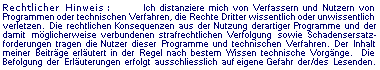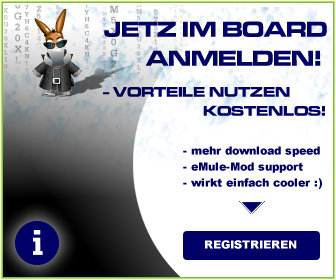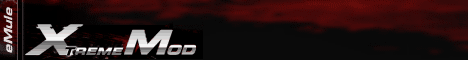| eMule MODs - Allgemein Alles zu den eMule-MODs, die unsere Anforderungen für 'saubere' MODs erfüllen. |  13. July 2003, 02:53
13. July 2003, 02:53
|
#1 | | Advanced Member
Registriert seit: 27.12.2002
Beiträge: 169
| ![Standard: eMule_0.30e_ZZUL-20040106-1735 [06.01.2004]](images/icons/icon1.gif) Problem: eMule_0.30e_ZZUL-20040106-1735 [06.01.2004] Problem: eMule_0.30e_ZZUL-20040106-1735 [06.01.2004]
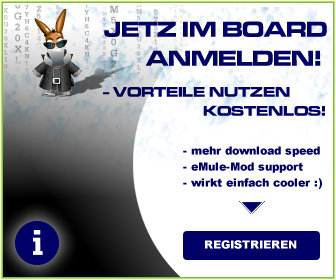
Zitat: |
Zitat von Tarod's Son Zitat: |
Zitat von zzul Visit http://www.lava.se/emule/dynamicul/ for exe and source.
Links to exe: ed2k: eMule_0.30e_ZZUL-20040106-1735_exe.zip (ed2k link on web page)
http: eMule_0.30e_ZZUL-20040106-1735_exe.zip
New in latest version: - First version based on 0.30e.
- Upload and download stuff are now in the same tab again, to simplify merging.
- Removed the Powershare menu and inserted the powershare prios in the normal upload prio menu. (This is just a GUI change, the powershare feature is still there.)
- There's a bug in the drawing of obtained parts for the clients in upload slots, if the client downloads a file that is less than a chunk (9.28 MBytes) in size. This is only a visual problem, the correct data is uploaded.
- Various minor fixes and features that I've probably forgotten. If you notice something new that isn't listed here, please inform me.

Visit http://www.lava.se/emule/dynamicul/ for exe and source.
| | Zitat: |
Zitat von zz auf [url www.lava.se/emule/dynamicul/][/url] Please note, the version number is the date and local time (GMT+1) of when the version was created. A version created this moment (current local time here) would get the version number 20030824-2238 which means: Year 2003, Month 08 (August), the 24th. Time is 22:38 which means 10:38PM
ed2k: ed2k://|file|eMule_0.30a_ZZUL-20030824-2238_exe.zip|1168297|A1B7B0CD54E1E5A0A3DF5DE1D65AB A8D|/|sources,194.236.153.170:8662|/
http: eMule_0.30a_ZZUL-20030824-2238_exe.zip - Splitted Transfer tab in two: Download tab and Upload tab
- UploadSpeedSense: Fixes for special cases (24h ip-change, connection temporarily down, some ttl's don't respond correctly, low latency connections, etc)
- Fix: Last version started using more cpu after an upload slot had passed the transfer amount of 10 Mbytes. FriendSlots or high prio file can pass the 10 MBytes limit. Should be fixed now.
- Show number for all gridlines in statistics graphs. Not just the top, bottom, and middle ones.
- Fix: Sometimes timed out connections could be left in upload slots for a very long time.
- SlotFocus: Changed logic for when to open new slots. Will now open slots later than before.
- SlotFocus: Changed logic for how trickle slots are given data. Now gets data more often (but in smaller chunks).
- Updates upload lists more often. (5 times a second)
ed2k: ed2k://|file|eMule_0.30a_ZZUL-20030824-2238_source.zip|5162907|EFD5E369E1107D2FAE950766DC 5C16BC|/|sources,194.236.153.170:8662|/
http: eMule_0.30a_ZZUL-20030824-2238_source.zip | Zitat: Changelog, and old files - don't download these
eMule 0.30a ZZUL-20030818-1923 [18.08.2003]
Downloads executable:
- First version based on 0.30a. The same functionality as last 0.29c based version, just on the new source base, and the RareChunkPush visual elements has been removed. Change log for last version follows.
- Now shows how much unpacked data has been sent to the client in the upload slot (in parentesis).
- Now uses VQB influenced upload session end control, instead of the previous Tarod influenced upload session end control. Now all clients will be allowed to get 10 MBytes before ZZUL will force end the upload session. A client that gets an upload slots, and are then put back on the queue in first position, will remember how much it got to upload the last time. When it the reaquires the slot, it will get transfered info like this "4.66MB=4.39MB+280KB (5.42MB)". This means, from left to right: 1) How much client has uploaded since it started this queue session (that is, entered in last place in the queue). 2) How much it has uploaded since it got the current upload slot. 3) How much it has gotten earlier times it had a queue slot this queue session. 4) How much unpacked data that has been sent to this client during this queue session.
A client will only start a new queue session if it has completed it's transfer (that is, gotten 10 MBytes of data). If we kick it out of its upload slot for some other reason, it will keep its waiting time, and will soon get a slot again. With this new info in transfered column, it is possible to see how much data has been uploaded during the entire queue session, not only since it got the current transfer slot.
- Started detailed logging about why upload slots are closed. This is a project to trace why the average upload amount is lower than I think it should be.
UploadSpeedSense: various small tweaks and improvements.
- New line in upload graph, showing uploads without included overhead, to be compared with the line allready there, that includes overhead. This makes it very clear that overhead most of the time is very low, with a few burst while connecting to server, and when exchanging sources with other clients. But all in all overhead is mostly invisible (the two lines are more or less identical).
Changelog, and old files - don't download these
Please note! eMule versions prior to 0.30a contains security vulnerabilities that makes possible remote break in to any computer running them. Please don't use the versions below! | Zitat: |
Zitat von zz Visit http://www.lava.se/emule/dynamicul/ for exe and source. This patch contains several enhancements for the upload in eMule, enhancements that will be very interesting for releasers: ZZ SlotFocus: Focus the upload bandwidth to as few upload slots as possible!
(only one, if the top slot wants it all). Transfers files to fewer people at a time, but faster to each. Faster transfers makes chunks complete sooner, making it possible for other clients to share the chunks sooner. This gives more sources in shorter time, sharing the upload demands on several computers sooner. At 76 Kbytes/s ZZUL opens ca 6-10 slots, when official eMule opens 24 slots. ZZUL only opens new slots if necessary to use the configured bandwidth. Upload slot focusing version 2 is available in this patch. Version 1 is used in eMule Plus (and others?). You can see which upload that has the highest priority by checking the number in the "Slot #" column. Slot #1 get all bandwidth it can handle. Slot #2 gets any leftovers after slot #1 has taken what it wants, etc.
When you download a file, it is good for you to give all chunks you allready have of that file to other clients as soon as possible. As soon as you have spread your chunks, the other clients will actually help you to download the chunks you are missing. Then you can get those chunks from them (and fast, since you now have good credits with them). It will also be easier for you to get the chunks from the original source, now that is no longer busy uploading chunks that you already have, to other clients. So set your upload speed as high as possible! ZZ UploadSpeedSense: Automatically finds the best upload speed for your connection! - New!
ZZUL now works right out of the box, without need for configuration of upload speed. Just set the upload speed limit to 0 (unlimited) in prefs and then relax. If you use other programs that wants bandwidth, ZZ UploadSpeedSense will automatically lower the upload limit for eMule while the other transfer is going on. When the transfer is done, ZZ UploadSpeedSense raises the upload limit back to normal speed. ZZ UploadSpeedSense will not work properly for multihomed hosts. ZZ PowerShare: Powershare files without having to unshare any files!
You can set files to be powershared by right clicking them in the shared files list and selecting "Powershare" -> "Set powersharing". Files that have powershare activated will be uploaded a 100% of the time, if there are people trying to download them. It doesn't matter how many other files you share or download. This makes it possible for you to release files efficiently, and still download files normally. If the files with release priority doesn't use all the bandwidth, normal shared files are uploaded. This means that you won't have to unshare everything that you are not releasing. This gives more sources for files on the network, and make sure the allotted upload bandwidth are always used a 100% efficiently to release your files. ZZ RareChunkPush: Experimental chunk prioritizing.
ZZUL gives chunks with lowest availability the most bandwidth in the upload slots. Once a client gets an upload slot and have requested a chunk, ZZUL checks the availability for that chunk in all known sources. If the relative availability is low, compared to the number of sources for that file, then ZZUL gives the client more bandwidth in the slot. There's a new column in the upload list that shows the calculated availability for the chunk. For instance "30%" chunk availability would mean that 30% of all currently known sources for that file, has reported that they have the chunk. The purpose of this is to get your files as well spread as possible as soon as possible. This feature can be disabled in the Extended Settings in the preferences. Just uncheck "Use enhanced chunk spreading". ZZ FriendSlots: Enhanced co-release/friends functionality!
All available upload bandwidth is focused on friend slots, if the friends want to download. You will be able to give friend slots to several friends simultaneously. This means you can share your files with your friends and co-releasers efficiently in eMule, instead of using an ftp-server, ICQ, irc-dcc or similar. Your co-releasers will start sharing the file as soon as they complete the first chunk, instead of having to wait for the entire file to be transfered. If you have several co-releasers to spread the file to, eMule will automatically make sure that the coreleasers will be rotated in the upload slots, giving one chunk to each co-releaser, to make sure the file is available with maximum bandwidth as soon as possible. If your co-releasers also give each other friend slots, the file will spread even faster! While you are uploading to your co-releasers, other clients will be able to find you as a source, and as soon as the friends are done downloading, the bandwidth will automatically be used by any other clients that want your files. ZZUL remembers which of your friends that have been given friend slots between restarts. Upload traffic will be spread out as evenly as possible to make the ping lower!
This includes all outbound overhead traffic, such as source sharing etc. (This feature is based on an idea by Slugfiller, but ZZUL uses it's own way of doing it.) Overhead traffic is now limited by the upload limit!
This prevents overhead from making eMule using more upload bandwidth than has been entered in preferences. ZZ TransferRatioBalance: More flexible limiting of download speed!
If you have uploaded at least a third of what you have downloaded, since you started the program, you will have unlimited download speed. This is true also for modem users and other low bandwidth users. However, if you have uploaded less than that, compared to your downloads, downloads will slow down a little, to reach balance of 1:3. Please note that uploads to friend slots are not included in the upload sum, so you shouldn't exclusively upload to friends all the time if you are also downloading at the same time. ZZ SmartQueueLimit: Better handling of full Queue!
There will be a soft limit for the queue, that is about 30% lower than the real (hard) limit for the queue. Once the queue size reaches the soft limit eMule will starting being a lot more picky about which clients it will allow to get on queue. It will only allow high priority clients that have high credits, or that wants release prio files. This makes sure clients can always queue up for your release files, even when the queue would normally be full. ZZ TypeToFind: Easier to find your files in the lists!
Search for a filename in download list and shared files list by simply writing the filename you want to find. eMule will select the filename for you. ZZ QRSort: Easier to see in which source you have the best queue position! - New!
Sort by status, and then double click on a file you are trying to download. The list of sources will be showed with the source with lowest QR first. ZZ ShowVersion: Easily accessible version information about the clients you are connected to!
Shows eMule/eDonkey version in mosts lists, as well as what mod the clients are using. ZZ LowIDFairness: Be more fair to low ID clients!
Low ID clients connecting to a ZZUL client will be more fairly treated compared to how they are treated by the official client. If you are a low ID client, and it is your time to download from a remote client, you will not be able to download until your client connect to that remote eMule client the next time.
If the remote client is an official eMule client, it may be that you are not allowed to start download event when you next reconnect, even if your time to download has come.
If however, the remote client is a ZZUL eMule, you will alway be allowed connect. If you have waited longer (since it was decided that you should get to download the next time you reconnect) than the last of the fully connected clients, then you will downgrade that client to a trickle slot, and take its fully activated slot. If you have not waited that long, you will get a trickle slot, and will be kept connected for up to 3 minutes. If you are upgraded to a fully active client during that time, everything is ok, you have your slot.
If you are not upgraded to a fully active client during that time, you may be put back on queue, but you will be put in first place. This means, that the next time you reconnect (about 20-30 minutes later) you will have a greater chance of downgrading one of the already connected clients, and get a fully activated slot.
This behaviour gives equal opportunity for high and low ID clients. (Please note, that you will not be able to downgrade a client that wants a powershared file, unless you also want a powershared file).
Visit http://www.lava.se/emule/dynamicul/ for exe and source.
New in latest version: Zitat:
This version has a few tweaks and one bugfix compared to 20030807-1118 ("Number of pings for average" wasn't used properly until restart.)
ZZ UploadSpeedSense: Here are the new defaults. Please make sure you use these values in the extended settings page in preferences:
Ping Tolerance: 800%
Going up slowness: 1000
Going down slowness: 1000
Max number of pings for average: 1
Note! Set the upload limit to 0 in the connection page, to let UploadSpeedSense control the speed completely. Otherwise your upload speed will never go above what you set there. 0 is the best setting for Max upload speed.
ZZ UploadSpeedSense: Now shows how much higher current ping is than lowest ping. The percent-value is shown in lower right corner of eMule, next to the current ping latency.
ZZ UploadSpeedSense: Now pings slightly differently to work in more cases (one hop further, with a ttl one hop shorter than pinged host). Thanks Slugfiller and Gnaddelwarz.
ZZ UploadSpeedSense: Upload speed is not set in units of single bytes, instead of KBytes in earlier versions. Should give a more precis limiting.
ZZ UploadSpeedSense: Cleanups and enhanced error handling.
Bugfix to fix a bug where clients' software was sometimes erroneously reported as "Unknown". Thanks to kayfam for the bugreport
| There is an old thread about this patch in the developers forum, but perhaps some people here that doesn't visit the dev forum will be interested as well?
ZZUL is based on eMule 0.29c.
Please give me comments here, or in the thread in the developer forum.
/zz[/color] | http://www.emule-project.net/board/i...howtopic=24089
__________________
Gruß gvstarfleet | 
|  |  23. July 2003, 16:18
23. July 2003, 16:18
|
#2 | | Unregistrierter Gast
Registriert seit: 29.11.2002
Beiträge: 3.624
|
neue version: ZZUL 20030723-0133 based on eMule 0.29c Zitat: |
Zitat von zz Visit http://www.lava.se/emule/dynamicul/ for exe and source.
Direct link to exe:
ed2k: eMule_0.29c_ZZUL-20030723-0133_exe.zip
http: eMule_0.29c_ZZUL-20030723-0133_exe.zip
---
New in latest version:[*]First release based on official eMule 0.29c sources! [*]Now shows which block/chunk was requested also for Hybrid/eDonkey clients in upload list. [*]All ZZUL clients can upload ok even to the new Hybrid (49.4) client that the official eMule client can not upload to. This is not a new feature, but I just found this out. [*]Some small enhancement for how the "Chunk availability" percentage is calculated. |
| 
|  |  25. July 2003, 10:15
25. July 2003, 10:15
|
#3 | | Board Profi
Registriert seit: 23.12.2002
Beiträge: 1.014
| ![Standard: eMule_0.30e_ZZUL-20040106-1735 [06.01.2004]](images/icons/icon1.gif) eMule_0.30e_ZZUL-20040106-1735 [06.01.2004] Details eMule_0.30e_ZZUL-20040106-1735 [06.01.2004] Details
Also ich finde dieser Mod ist sehr nahe an einen Leecher Mod drann, so wie ich es Verstanden habe was in Change Log steht.
Wenn ich mich irren sollte Entschuldige ich mich.
Wer kann mal das Ganze Change Log In deutsch Übersetzen ?
| 
|  |  25. July 2003, 10:31
25. July 2003, 10:31
|
#4 | | MODder
Registriert seit: 23.12.2002
Beiträge: 2.203
| ![Standard: eMule_0.30e_ZZUL-20040106-1735 [06.01.2004]](images/icons/icon1.gif) Lösung: eMule_0.30e_ZZUL-20040106-1735 [06.01.2004] Lösung: eMule_0.30e_ZZUL-20040106-1735 [06.01.2004]
stern, nee, eigentlich ist dies ein mod zum uploaden!
cyrex2001
__________________ 
fragen zu einstellungen und problemen mit emule, einfach hier klicken! danke Xman!
signatur mit Blacklotus Onlinesig erstellt. (dank winki2099 auch mit emule 0.43 funzt) | 
|  |  26. July 2003, 19:46
26. July 2003, 19:46
|
#5 | | Advanced Member
Registriert seit: 27.12.2002
Beiträge: 169
| ![Standard: eMule_0.30e_ZZUL-20040106-1735 [06.01.2004]](images/icons/icon1.gif) eMule_0.30e_ZZUL-20040106-1735 [06.01.2004] [gelöst] eMule_0.30e_ZZUL-20040106-1735 [06.01.2004] [gelöst]
Jetzt gibts den in dieser Version:
ZZUL 20030724-0336 | 
|  |  10. August 2003, 12:14
10. August 2003, 12:14
|
#6 | | Advanced Member
Registriert seit: 27.12.2002
Beiträge: 169
|
Update ! | 
|  |  20. August 2003, 15:04
20. August 2003, 15:04
|
#7 | | Senior Member
Registriert seit: 12.07.2003
Beiträge: 341
|
| 
|  |  20. August 2003, 17:50
20. August 2003, 17:50
|
#8 | | It's cosmic ...
Registriert seit: 14.01.2003
Beiträge: 3.326
| ![Standard: eMule_0.30e_ZZUL-20040106-1735 [06.01.2004]](images/icons/icon1.gif) eMule 0.30a ZZUL-20030818-1923 [18.08.2003] eMule 0.30a ZZUL-20030818-1923 [18.08.2003]
Thread updated..
__________________  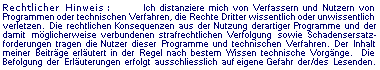 | 
|  |  20. August 2003, 23:58
20. August 2003, 23:58
|
#9 | | Board Methusalem
Registriert seit: 01.06.2003
Beiträge: 2.177
|
Interessantes Phenomen bei diesem Mod festgestellt. Er soll ja intelligentes
UL- Shaping haben. Bei eingestellten 13 kbs funktioniert das auch einwandfrei.
1.Slot = 11.5
2.Slot = 0.5
3.Slot = 0.5
4.Slot = 0.5 bis hierhin ist alles ok. So will ich es haben.
Laut Changelog sollte er bei höheren Werte auch alles automatisch regeln.
Als Versuch habe ich mal 15 kbs eingegeben, halt eben mehr UL auf den 1.Slot.
Aber das funktioniert nicht bei mir. Irgendwie hat er dann 5 UL-Slots aufgemacht
und diese 5 Slots haben dann irgendwelche Werte von 0.5 bis 8.0
angenommen. Ausserdem hat er die eingestellten 15 kbs nie erreicht.
Vielleicht habe ich ja das Changelog nicht richtig verstanden oder
irgend etwas funktioniert nicht so, wie es sein sollte ?
Ausserdem meldet er sich als 0.30a.
Ach, noch etwas positives. Ein Client hat mir ca. 1 MB für den Rest
eines Chunks geliefert, dann hat er auf den nächsten
unvollständigen Chunk geswitcht und weitergeladen. | 
|  |  21. August 2003, 00:35
21. August 2003, 00:35
|
#10 | | MODder
Registriert seit: 28.03.2003
Beiträge: 5.800
|
Zitat:
Ach, noch etwas positives. Ein Client hat mir ca. 1 MB für den Rest
eines Chunks geliefert, dann hat er auf den nächsten
unvollständigen Chunk geswitcht und weitergeladen.
| Du meinst Du hast Download über die Chunkgrenze hinweg erhalten ? Ist nihcts ungewöhnliches. Jeder emule kann so eingestellt werden, daß er nicht volle Chunks hochlädt sondern denupload nach Creditssystem abbricht.
Einige Mods mit VQB-Full-Chunk geben sogar immer 9,28 MB.
__________________ 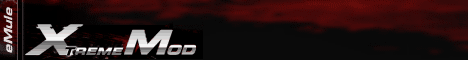 | 
|  |  21. August 2003, 01:36
21. August 2003, 01:36
|
#11 | | Board Methusalem
Registriert seit: 01.06.2003
Beiträge: 2.177
|
Was für ein Mod !!!
Freund Upload Platz auf eDonkeyHybrid 4.5 und auf Shareaza mit niedriger ID funktioniert.
Mal sehen, was ich noch so alles Feines finde, was bei anderen Mod´s nicht geht.
Jetzt muss er erstmal die Nacht durchlaufen und dann mal gucken,
wie es mit den UL/DL Sessions aussieht.
Und wieder mal eine Frage. Was bedeutet in der 3. Zeile diese
verschiedenen Zahlen ? 
Und warum sind mehrere grüne Balken vorhanden ? | 
|  |  21. August 2003, 08:15
21. August 2003, 08:15
|
#12 | | MODder
Registriert seit: 28.03.2003
Beiträge: 5.800
|
blomy,
die Antwort auf Deine Frage wird oeben bereits erklärt: Zitat:
# Now uses VQB influenced upload session end control, instead of the previous Tarod influenced upload session end control. Now all clients will be allowed to get 10 MBytes before ZZUL will force end the upload session. A client that gets an upload slots, and are then put back on the queue in first position, will remember how much it got to upload the last time. When it the reaquires the slot, it will get transfered info like this "4.66MB=4.39MB+280KB (5.42MB)". This means, from left to right: 1) How much client has uploaded since it started this queue session (that is, entered in last place in the queue). 2) How much it has uploaded since it got the current upload slot. 3) How much it has gotten earlier times it had a queue slot this queue session. 4) How much unpacked data that has been sent to this client during this queue session.
A client will only start a new queue session if it has completed it's transfer (that is, gotten 10 MBytes of data). If we kick it out of its upload slot for some other reason, it will keep its waiting time, and will soon get a slot again. With this new info in transfered column, it is possible to see how much data has been uploaded during the entire queue session, not only since it got the current transfer slot.
|
__________________ 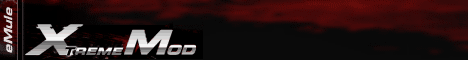 | 
|  |  21. August 2003, 11:42
21. August 2003, 11:42
|
#13 | | Board Methusalem
Registriert seit: 01.06.2003
Beiträge: 2.177
|
Jetzt hab´s kapiert. Sagte doch, das mein Englisch nicht so gut ist.
Danke schön. | 
|  |  22. August 2003, 11:31
22. August 2003, 11:31
|
#14 | | Board Methusalem
Registriert seit: 01.06.2003
Beiträge: 2.177
|
Endlich mal ein Mod, der so funktioniert, wie es die Optionen hergeben.
UL jetzt dauerstabil auf 13 ohne irgend ein Problem.
ZZUL mit eingeschalteter Automatic funktioniert einwandfrei.
Ich kann bestimmen, wer den Freund Uplad Platz sofort erhält.
Bei insgesamt 258 Quellen und 10 Files im DL kann und will ich mich über
den DL nicht beschweren, sonder muss ihn dafür loben.
Wenn der/die Programmierer dieses Mod´s noch ein wenig an
der Funktion gegen Hashklauer machen würden, wäre er fast perfekt.
CPU-Last : was für eine CPU-Last. Irgendwo im Keller.
Ram-Verbrauch : 43 MB. | 
|  |  23. August 2003, 21:02
23. August 2003, 21:02
|
#15 | | Senior Member
Registriert seit: 19.08.2003
Beiträge: 319
|
Ich finde den Mod richtig cool, aber irgendwie such ich die Option vergeblich, dass man in der Warteliste alle gestoppten Downloads ausblenden kann... (Bei BlackHand geht das), hab das Gefühl, dass man hier nur alle gestoppten anzeigen kann... Oder stell ich mich mal wieder blöd an? | 
|  |  Forumregeln
Forumregeln
| Es ist Ihnen nicht erlaubt, neue Themen zu verfassen. Es ist Ihnen nicht erlaubt, auf Beiträge zu antworten. Es ist Ihnen nicht erlaubt, Anhänge hochzuladen. Es ist Ihnen nicht erlaubt, Ihre Beiträge zu bearbeiten.
HTML-Code ist aus.
| | | Alle Zeitangaben in WEZ +1. Es ist jetzt 10:07 Uhr.
|
![[eMule-Web]](images/satellite/header/logo.jpg)