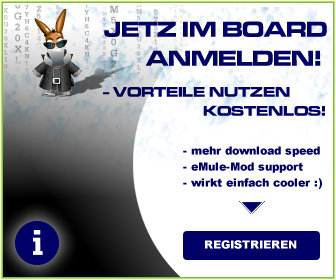27. October 2003, 11:45
27. October 2003, 11:45
|
#1 |
| Gast |  Problem: eDonkey/Overnet 0.51 Problem: eDonkey/Overnet 0.51
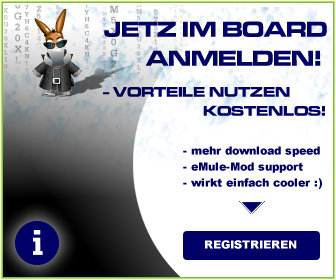
Zitat:
- Availability more reliable
- Publishing your location more often
- Lower network overhead
- Fixed never completing bug
- Added 'banner' command so you can see the banner id of ads that are
throwing popups. If you send us this number we can stop them.
- Safe Mode. Press F8 on client startup to allow the app to reset to
minimal settings if you can't start up
- Upload Slot management better
- Dealing with malformed ui.xml files better.
- Uptime stats shows more info
- Take ed2k links now works better
- You can click on embedded links in the console now (launches in
external window)
- HTTP links now recognized if not exactly "http://", like "HtTp://"
- Various random crash fixes
- added option to change drawing style of progress bar
- Flat style download progress bar (looks like a regular progress bar)
- removed option to save corrupt files (old style parts) change with save
command if needed
- Drag and drop headers enabled
- You can right click on headers to hide/show columns
- Minimizing to tray from maximized app (if taskbar on top), would result
in weird stuff. fixed
- Server Page updated as number of users and pings come in
- Publish stats implemented
- Publishes/hour stats removed
- Number of partners added to connections graph
- Overhead stats would get messed up sometimes, should be fixed.
- Auto-scroll/no-scroll detection better in the console
- Advanced options added for advanced users
- Setting graph to update while not visible immediately starts graph
updating
- Flash on complete. Flashes the application when a download completes
- Default settings changed. Simple progress and download percentage
now on by default.
- UI updates the ability to set Highest priority correctly now
- Added ability to add sources to a download through context menu option
- F2 key now renames files
- Added ability to disable horde for "powersharers"
- Old priorities not lost on quit/restart
- Old priorities saved when switching around highest
- Incoming searches sorted in real time
- ReTyping a search will filter existing results. The searches are based on
the first keyword. Typing "red" will give you searches on "red", then
typing "red house" will only show matches that work on both (filters
existing list as well). Retyping "red" will show you all your old results.
The current filter is shown in the search tab.
- Added control + w hotkey to close tabs
- Filtered out extraneous info sent by some clients (part trans,
tempfilename, etc)
- Filtered out extraneous info sent by some clients (part trans,
tempfilename, etc)
- Totally new shared tab.
- My Files -> your files sorted into categories incomplete files are grey,
complete files are black
- My Computer -> basically the old shared tab tree
- Media Player -> play your finished files (for partial files, use a plugin)
Edit the ui.xml to change what is displayed in the media player on
startup (sound, image, movie, etc) if you wish
- You can disable media player by going to Options | Advanced | Disable
media player
- Drag and Drop support. Drag folders (not files) in to share them. Drag
files out to move them to where you drop them. Drag media files (or
double click) onto the media player to play them.
- Sometimes directory list was forgotten, should be fixed
- Pausing all files for a given source would sometimes force you to wait
longer than it should
- Sometimes downloading very small files wouldn't work
- Sometimes canceling a download wouldn't select the next highest
priority
- Fixed a bunch of scroll bar problems
- Clear completed greyed out if no files are complete
- If wizard can't show, error msg shows up
| Download: http://www.edonkey2000.com/downloads.php |
|
|  |
![[eMule-Web]](images/satellite/header/logo.jpg)