| eMule MODs - Allgemein Alles zu den eMule-MODs, die unsere Anforderungen für 'saubere' MODs erfüllen. |  13. February 2004, 18:42
13. February 2004, 18:42
|
#1 | | MODder
Registriert seit: 23.12.2002
Beiträge: 2.203
| ![Standard: Emule0.41b29-storm-mfck-alpha[13.02.2004]](images/icons/icon1.gif) Problem: Emule0.41b29-storm-mfck-alpha[13.02.2004] Problem: Emule0.41b29-storm-mfck-alpha[13.02.2004]
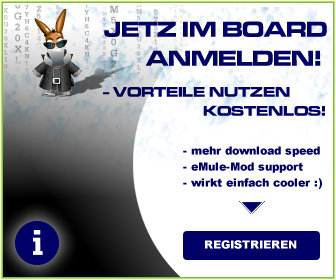
Zitat: |
Zitat von Tarod`s Son eine neuer Knüller Zitat: |
Zitat von Stormit Zitat: Hi All 
Here are all the changes added to Stormit mod from MFCK mod. This will be done better when there is time. 
MFCK [fix] - Better display of file name in Active Download List (no more ?)
19/01/2004
MFCK [addon] - Display UDP Search status [eMulePlus]
MFCK [addon] - CacheUDPsearchResults [Itsonlyme]
MFCK [addon] - SearchCatchDownloads [SLUGFILLER]
MFCK [addon] – Multisort on all Window [SLUGFILLER]
MFCK [addon] – New toolbar icons based on skin Cobalt V3 [Daan]
MFCK [addon] – Display progress hash in status window[O² : Bzubzu]
MFCK [addon] – Possibility to disable File State color with a checkbox for all states.
MFCK [addon] - Added PS_STOPPED Status [Lexiw]
MFCK [addon] - Open CatFolder in context menu[Avi3k]
MFCK [addon] - Priority Icon in upload list (see home site for explanations)
MFCK [addon] - Display User Hash in MyInfo [The Black Hand mod]
MFCK [addon] - Display Server BlackList from [The Black Handmod/Khaos]
10/01/2004
MFCK [addon] - New tooltip's [eMulePlus/Rayita]
MFCK [addon] - Possibility to change font size for all window in preference/panel/display (no restart needed)
MFCK [addon] - Only download complete files v2.1 [Shadow]
MFCK [addon] - New GUI (interface revisited: one button to switch all views Download/Upload/Queue/K
MFCK [addon] - Change font and color for all windows (Transfer/Server/Shared Files/Statistic tree/Search)
MFCK [addon] - Change color for files (Donwnloading/Complete/Paused/A4AF)
MFCK [addon] - Remainig size and time separated into two column
MFCK [addon] - New Statistic windows based on [Morph MOD]
MFCK [addon] - Fake list update on startup [Morph MOD]
MFCK [addon] - IP filter update on startup [Morph MOD]
MFCK [addon] - Number of Clients (Upload/Queue/Known Client) is shown on transfer window.
MFCK [addon] - New no rated icon based on [NoamSon] idea (better file transfer look)
MFCK [addon] - Shared network directories [SLUGFILLER] (new version)
MFCK [addon] - Time Connected to a Source, displayed in Remain Column [LSD]
MFCK [addon] - Display A4AF file name in user column (in any color)
MFCK [addon] - Edit server in context menu [LSD]
MFCK [addon] - Display ask number in client column and tooltip [Sivka]
MFCK [addon] - Copy Ed2k links to clipboard (you can paste entire html page) [enkeyDEV(Ottavio84)]
MFCK [addon] - Download overview (Active Transfer List) [XRMB]
MFCK [addon] - Funny nick [Xrmb]
MFCK [addon] - Preallocate Disk Space to avoid file fragmentation (Auto/Manual) [eMulePlus/Dongato]
Stormit Mod Addons:
1.) All patches and fixes applied up to date if compatible.
2.) Interface completely redone.
3.) All new Icons, modified by myself.
4.) Changed Almost all of the Default Preferences, on a clean install to what I feel gives the most comfort to the user. You can still always change them yourself if you like.
Added Options or Changes:
a.) Defeat 0-filled part senders
b.) Disable Source Exchanges Between Clients
c.) Auto Add IP-Filter
d.) Auto Take ED2K Links
e.) Close Sends to Tray
f.) Disable Auto Sorting
g.) Allow More than One eMule
h.) Khaos Statisics
i.) Rearanged the Server, Search and statistics windows and many more, looks much better.
j.) Added some new icons
g.) Added Adjustible load save sources. Now Only Save 20 of the sources and Time to live, from 3days to 1.
h.) Added Download list Percentages.
i.) Added Horizontial Scroll bars to all three log windows.
j.) Added option for download window to show files downloading in Green.
k.) Added option for download window to show files never complete in red in and Paused in Gray.
l.) I increased per file buffer time limit to 2 1/2 minutes instead of 1, and buffer size to 2MB instead of 1.5. Range is m.) ADDED PS_STOPPED by Lexio now click stop the file is really stop and column text goes to zero and in stead of paused the text reads stoped in the proper column. Also when clicked the file name on the right will turn orange.
20000 - 2000000 bytes. (Skynetman Idea), modified some by me. This will help save your harddrive, by not commiting the data as often to the disk.
m.) Queue Range is 200 - 5000.
Redid the new release's window for a better look and added some resizing also.
Added 1 official connection bug fix.
Added 2 connection bug fixes, thanks to Sirob.
Also changed 4 more icons, modified 3 and 1 new.
Added 2 UDP bug fixes, memory leaks, thanks to Rayita.
Added 3 new tool bar icons. made by me.
Added 1 UDP bug fix, memory leak, thanks to Xman1
Added 3 new tool bar icons. made by me.
Added 1 new tool bar icon and made 3 new ones for the new system tray.
Added if a file is stoped the file name will turn orange.
Fixed the never completed red file did not change color if paused or stoped,if it is paused or stoped it will now turn the right color and then back to red.
Added a Skin with my icons plus extras.
1. Pawcio Bandwidth Control (Tag: "Pawcio: BC") - tab "Bandwidht Control" in Preferences.
Completly new upload/download system based on Maella (50 ms, packets splitting), ZZ (USS), and own ideas (DSS, ...) .
-->A. Special algorithm for minimaliziation of opened slots (as an option: can be turn on/off by "Minimize number of opened slots" option)
-->B. Bandwidth Setting in 0.1 kB increaments (Maella idea)
-->C. Simplified options for USS and DSS(now you have to choose only the minimal upload/download and decide how much eMule should use your bandwidth - slider - no more need of % of lowest ping)
-->D. Advanced option for USS and DSS (you can exactly choose what max ping should be and which server to ping)
-->E. Auto managment of Max Connections and Max Connections per 5 second. If you set them too high BC can detect this(auto managment can be turn on/off by Manage of active connections)
Info: BC changes only too high settings (when managment is turned on), if they are resonable, they won't be changed
---> F. Pinging through UDP thanks to Dong, so if your ISP is blocking ICMP traffic you can select "UDP Ping" in "Bandwidth control" tab and it should work (you need to open UDP outgoing port (default 33434) and have administrative right in Windows NT and XP pro). If UDP sending can't be used BC will automatically move on ICMP version.
-->G. Possibility of "catching" whole eMule upstream/downstream within specified limits:
-->--> I: eMule protocol, IP, TCP, UDP header overhead (option "Include Overhead")
-->--> II: TCP connection negotiations (option "Include connections overhead") - empiric calculations
-->--> III: TCP acknowledge packets (option "Include TCP Ack") - empiric (doesn't not take account of RWIN size - only 2.5% of stream)
-->H. Cumulate upload bandwidth to certain slots (as an option - "Cumulate Bandwitdth for upload slots") - idea of ZZ:SlotFocus
-->I. "Session up 1:4 limit" from Morph Next. 1:4 limit" from Morph Next.
-->J. Status of USS and DSS (working, preparing, etc) and all limits (up, down) can be seen on Bandwidth Control Tab (you can enter any value in Connection tab but limits of ratio are preserved, you can see them on Status on Bandwidth Control Tab)
-->K. There is new type of clients: Clients on reserved upload list (ready in any time to start upload):
-->--> - when "Minimize number of opened slots" is not selected, reserved client is added when client on upload queue is just ending its session (so reserved client is able to prepare before taking the freed slot - no delays)
-->--> - when "Minimize number of opened slots" is selected, there is quantified number of reserved clients (algorithm in CUploadQueue::AcceptToReserve)
-->--> - when "Cumulate Bandwidth for upload slots" is selected, reserved clients are very similar to Trickle Slots in ZZUL (so there is rotation between upload queue and reserved upload queue)
-->L. Blue lines added to graphs (in Statistic Window) showing whole current upload and download (with whole overhead)
Info:
When "Include connection overhead" is selected you have to set minimum 11kB/s (instead of 10kB/s) for upload limit to have unlimited download, and minimum 3.5 kB/s (instead of 3kB/s) to have 4x ratio.
When "Include TCP Ack" is selected Session up ratio (ZZ:RATIO from MorphNext) is forced. All limits you can see on Status - Bandwidth Control. ratio (ZZ:RATIO from MorphNext) is forced. All limits you can see on Status - Bandwidth Control.
2. Features for RELEASERS:
- Power Sharing from ZZ (safe MorphKad 0.4 implementation). File in Power Shared mode is automatically uploaded with full chunks, regardless what you set in preference.
- HideOS / Selective Chunk Sharing from SF-IOM mod
- HideOS value and Selective chunk per file basis. Every file can have it's own values (right click on file in Shared Files window), so released files can have HideOS value 1 and Selective Chunk enabled (as Slugfiller recommends) and normal files default value (5)
- Parts Selector - manually choose which parts are Enabled/Disabled (from Plus mod) or Auto managed (Auto means HideOS). Manually enabling/disabling works only for completed files and in power shared mode. Like in HideOS, if you block a part, but user can't take any other, the part is automatically unblocked for this user (so you won't become NSS for him).
- Inteligent Chunk Selection from enkeyDev! - to avoid two or more users choose to download the same chunk, ECS relies only on randomness: users choose randomly *hoping* to choose a different chunk each; in ICS users exchange infos about what chunk is being downloaded ATM, then a user can choose the less-downloaded (priority: spread the file faster); in ICS the user preference "first/last chunk" take importance only when there are NO rare chunks (priority: spread the file); With ICS, the same situation is a release-mode one, then you will choose the shortest-to-complete chunk that is not being downloaded ATM by any other client. This increase the probability you and the other clients would have downloaded different chunks and keep (globally) a complete source for the file, though a couple of sources quit...
- Detail view of parts spreading with double click on file in shared files window
3. Release Window from The Black Hand mod - access to news, releases from eMule!
4. Antivirus Check from The Black Hand mod - scan for viruses just completed files! (configuration in "Extended Settings" in Preferences)
5. Tray menu from eMule Plus mod with fast access to Upload Speed Sense (USS) and Download Speed Sense (DSS) options. (tag Pawcio: TrayMenu)
6. Anti-Leecher and Anti-Credits-Thefs feature from Morph Next mod (Can be enabled/disabled in "Extended settings" in "Preferences")
7. USS and DSS now in Scheduler.
8. PNR (Partfile Name Recovery) from enkeyDev! This feature writes and keeps updated the file "config\PNRecovery.dat" that will help you recover files when you lose the ".met". For each record in the file, the part number, ed2k link and file name are saved in fixed lenght format.
9. EDT (Estimate Download Time) from enkeyDev! (option in Extended Settings - for slow CPU <600MHz it's recommended to turn off) This works only between EDT compatible versions. It lets you known how much it will take to download from a specific source and is updated every reask (as the QR). The requester can see the EDT in "Remaining" column. The provider can see EDT for enqueued clients in their details window (N.S. means EDT "Not Supported" by that client). To have a reliable statistic, EDT performs no estimation until about 30 clients start download (and that can take very much). Anyway this is VERY experimental. Do not take EDT for an oracle, if the provider changes a file priority or shares another file or a million other things, your EDT changes consequently!
10. Save Upload Queue Waiting Time (SUQWT) by Moonlight. - save each upload queue client's wait time when it exits the upload queue and restore it the next time said client comes back in the queue
11. AutoPriority based on Valid Sources from Sivka (AutoHL) - on hard limit column you can see Valid Sources/Hard Limit; - variable Hard Limit with auto-function (50...1000, in-/decrease depend on priority of DL-file); - updating of Hard Limit is depended on Timer value; - Hard Limit per file will be initiate with value from usual used Hard Limit in preferences; - You can enter manually Hard Limit for individual files (right click - menu Sivka - AutoHardLimit)
12. Active Connection Control by Obelix - option in Extended Settings
13. Merge Known - saves statistics also for not completed files (from SF-IOM mod)
14. Drop High Queue Rate sources - usefull for 56K users (for others rather not because with time flow, queue ranks are decreasing). Drop is done the same way as original clients drops FullQ and NSS (can be enabled/disabled in "Extended settings" in "Preferences")
15. Winsock2 by eWombat
16. Toolbar from Kademlia client - you can use now skins!
17. New Credits (as an option in "Extended Settings" - "Pawcio Credits"):
- Range from 1.0 to 100.0
- Multiplier of 3 (instead of 2) ---- ratio = 3 * downloaded / uploaded
- For new clients (downloaded and uploaded data less than 1MB) ratio = 3.0 (instead of 1.0)
- If you have recieved more than 1MB from someone but haven't given anything back user gets ratio = 100.0
- Small bonus for clients that have given you many MB:
- if you get 100MB then user recieve ratio = 50.0 till you give back 108MB
- 50MB - ratio = 25.0 - 55MB
- 25MB - ratio = 12.0 - 28MB
- 10MB - ratio = 5.0 - 12MB
18. High priority process for eMule form MorphKad - option in Extended Settings
19. See own comments in Shared Files window from MorphKad
20. Mod version (partially form The Black Hand mod) - see what mods are using other users
21. Configuration of MSS in Connection Tab (from Morph Next and LSD mod)
22. Reconnect on LowID in Server Tab (by Tarod) thanks to WiRAHA
23. Code fixes:
- Maella fixes for Sockets
- fix in CUploadQueue::AddClientToQueue()
- fix in CUpDownClient::unzip()
- fix in CUpDownClient::TryToConnect()
Short guide (recommended settings):
USS/DSS Group:
- deselect "Max ping allowed"
- URL to ping - select Auto
- select options: "Minimize number of opened slots", "Cumulate bandiwidth...", "Include overhead", "Manage of active connections", "Include connection overhead".
- use slider (above "Max ping allowed" or on TrayMenu) to find best surfing experience.
Limits in USS group:
1. for T-DSL 768/128 (mostly Germany)
- Min upload - 11
- Max upload - 16
- deselect "Session up limit" and "Include TCP Ack packets" limit" and "Include TCP Ack packets"
2. for T-DSL 1536/256 (mostly Germany)
Min upload - 14
Max upload - 30
- deselect "Session up limit" and "Include TCP Ack packets" limit" and "Include TCP Ack packets"
3. for 512/128 (mostly France, Poland)
Min upload - 8
Max upload - 15
- select "Session up limit" and "Include TCP Ack packets" limit" and "Include TCP Ack packets"
Description of "Bandwidth Control" tab:
USS (Upload Speed Sense) Group:
USS (work of ZZ ) and DSS dynamically finds current, best upload/downlaod rate from the range of "Min upload/download in kB/s" and "Max upload/download in kB/s". "Max upload/download in kB/s" can be found automatically by selecting "Auto" box. USS/DSS lower the upload/download when other applications are using your connection or when mule is downloading very fast (lowering upload - important for ADSL user when download can be limited by upload). The key of USS/DSS to work is pinging a host. SS can find the proper host to ping for you (just select "Auto" box, on the right of "URL/IP to ping:" input box). If searching fails (very rearly) it uses host given in "URL/IP to ping". If you know which host to ping
unselect "Auto" box and input own address. By pinging, USS/DSS gets replies from host and on this basis it knows what to do (increase or decrease current upload/download). USS/DSS has to have a value to comapre with received respons from host, this value is "Max ping allowed". It would be the best if you could know what is proper ping for your connection (if you know, then select "Max ping allowed" box and input it). If you don't know, do not select "Max ping allowed" box, instead use intuitive slider above (it will find the proper ping for on the base of lowest ping calculated during preparation of USS/DSS). When you move slider on the left upload/download will be lower but you can surf the net easily, on the right - opposite behaviour.
Minimize number of opened slots - when this option is selected eMule will open less slots than original if it is possible (if less users can take more bandwidth). It means that the chunks will arrive faster to users.
Cumulate bandwidth for upload slots (idea of ZZ: Slot Focus - but a bit diffrent) - when this option is not selected eMule tries to upload to all users on upload queue with the same speed. Selecting this option is causing that eMule always upload to one user (Priority client - no matter wheter he has slow or fast connection) and then rest bandwidth gives for the fastest users (faster spread of chunks). Priority client is always client which was first on upload queue (stayed the longest), thanks to this for every client ("fast", "slow") will be a turn to get data.
Session up limit (1:4) (idea of ZZ, changed by MorphNext) - instead of 1:3 and 1:4 ratio for download (or unlimited when upload higher than 10) there is limit 1:4 for session. As long as you have downloaded less than 4 times the amount you uploaded (or you are uploading higher than 10kB/s) the limit of download is the same as value entered in "Connection tab" (so it can be unlimited). When you have downloaded more - the download is limited to preserve 1:4 session ratio. limit (1:4) (idea of ZZ, changed by MorphNext) - instead of 1:3 and 1:4 ratio for download (or unlimited when upload higher than 10) there is limit 1:4 for session. As long as you have downloaded less than 4 times the amount you uploaded (or you are uploading higher than 10kB/s) the limit of download is the same as value entered in "Connection tab" (so it can be unlimited). When you have downloaded more - the download is limited to preserve 1:4 session ratio.
Include overhead - eMule upload not only file data. It comunicates with other users (queue ranks, names of files, hashes, etc), server. If you want this upload/download can be included within limits defined in "Connection" tab or USS/DSS.
Manage of active connection - when this option is selected and you have too high values of "Max connections" and "Max connections per 5 sec for your connection, they will be adjusted automatically when needed.
Include connection overhead - not only eMule communicates between users, system and network layer also (on diffrent level). This system communication can take a lot of bandwidth especially when sorces are loaded (SLS system, or a file with a lot sources from server). It's almost impossible to calculate this overhead exactly, but an approximate is acceptable. You can include this overhead within upload/download limits (USS/DSS or "Connection tab"). Keep in mind that to have the unlimited download or 1:4 ratio with this option selected the limits for upload were chaned:
- unlimited download needs minimum 11kB/s upload instead of 10
- 1:4 ratio needs minimum 3.5 kB/s upload instead of 3
Include TCP Ack Packets - every data received needs to be acknowledged (it is TCP ACK packet), so it's generating upstream. The amount of overhead is hardly to calculate exactly, it depends on many settings (e.g RWIN). But as with "Include connection overhead" some approximation can be done (64kB/s downstream needs circa 1.5kB/s upstream). You can include this overhead within upload limits but then Session up limit (1:4) is enforced. limit (1:4) is enforced.
Status Group:
Here you can see what's happening with USS/DSS, what are the limits of download (limited by settings described above - so you don't have to calculate them) and what host is pinged. USS/DSS can be Disabled / Preparing / Succesfull / Failed.
The program is optimized for win98 and me.
Kind Regards, Stormit / MFCK.
As Always a Big Thanks Go Out to the Dev's Ornis+ / Bluecow / Unknown1 / - Thank You.
| Zitat: Features: Date: 02/08/04 Final2 BUG FIX for this version.
FixED: A bug that was causing excess memory and cpu useage, memory any cpu should be lower now. 
I also added Checkdisk space to the Force Download if you try to resume the file this way. B)
FixED: The Release Window will resize again.
| Zitat: Features: Date: 02/06/04 Final for this version.
FixED: A bug where if you had files paused or stopped in the transfer window you could not resume a single file, you would have to select multiple files in order to resume the file.
FixED: Just some other small bugs.
| Zitat: Features: Date: 01/23/04
ADDED: A new button to the Server window. You now toggle the views on the bottom right side, to view either the My Info or Server Options to full right side view. If you click on a server it will goback to info view so you can see what is going on with your connection. [STORMIT]
CHANGED: Redid Lexiw-PS_STOPPED some what to work better with new version. Also will work with 41b. [Stormit]
ADDED: Only Donwload Complete Files v2.1 [Shadow]
ADDED: Auto clear completed downloads in the Display Options Window. [From 41b]
ADDED: Some Crash prevention measures. [Rayita]
UPDATED: IPFilter.dat thanks to. [silgit]
Fixed: A bunch of little GUI Errors.
| Zitat:
Here are all the extra source files needed for compile they are all ready to go:
ed2k://|file|id3lib-2002.rar|6906159|7BF089741A9660AFBE1A2354F7BE0E18|/|sources,68.38.124.80:4242|/
ed2k://|file|id3lib-2003.rar|7021657|55016C2DF78A88663F6AC1B09E585D8F|/|sources,68.38.124.80:4242|/
ed2k://|file|crypto51-2002.rar|8679511|6152AF7B6B12450D99B01F2791DA8D5D|/|sources,68.38.124.80:4242|/
ed2k://|file|crypto51-2003.rar|8860462|97D198B196C1D047BA6DC967972BE3DA|/|sources,68.38.124.80:4242|/
ed2k://|file|zlib.rar|148560|1CED43C9B64F95EC1B3257D4229B 9FCF|/|
sources,68.38.124.80:4242|/
This Cximage.rar also contains png Ready to go for you.
ed2k://|file|CxImage.rar|1789866|8E8C1D07AC965D933624302D CF801FB7|/|
sources,68.38.124.80:4242|/
Just put these in your main project file. Example: eMule\ Extra-Sources.
Added these Complete Packages for: VS.2002 & 2003
ed2k://|file|extra-sources-2003.rar|16590647|EF227A4CADE41E4AF382241C8FEA88E0 |/|sources,68.38.124.80:4242|/
ed2k://|file|extra-sources-2002.rar|8896662|81E54980101F795F261874008F770FF6|/|sources,68.38.124.80:4242|/
ed2k://|file|zlib-v1.21-ready.rar|392577|16F57330A5BD8E7CD00EBE578F797CD1|/|sources,62.163.195.221:4882|/
ed2k://|file|zlib-v1.21-ready.rar|392577|16F57330A5BD8E7CD00EBE578F797CD1|/|sources,68.38.124.80:4242|/
| Zitat: Please Leave your comments good or bad, Thank You Stormit 
| | | | 
|  |  13. February 2004, 23:06
13. February 2004, 23:06
|
#2 | | Junior Member
Registriert seit: 11.03.2003
Beiträge: 84
|
Hallo Leute , wo bekomme ich die deutsche Sprachdatei her, wenn ich sie mir von emule-project runterlade und installiere crasht der Mod, ich habe eine frische Installation gemacht.
| 
|  |  14. February 2004, 11:11
14. February 2004, 11:11
|
#3 | | Newbie
Registriert seit: 05.01.2003
Beiträge: 12
| ![Standard: Emule0.41b29-storm-mfck-alpha[13.02.2004]](images/icons/icon1.gif) Emule0.41b29-storm-mfck-alpha[13.02.2004] Details Emule0.41b29-storm-mfck-alpha[13.02.2004] Details
hallo alle der mod ist garn net so schlecht testen lohnt sich 
eMule v0.41b.29 [STORM/MFCK alpha] Statistics [Vitök]
Transfer
Session UL  L Ratio: 1 : 2.73
Cumulative UL  L Ratio: 1 : 2.39
Uploads
Downloads
Session
Downloaded Data: 1.19 GB
Completed Downloads: 2
Active Downloads (chunks): 17
Found Sources: 12484
Download Sessions: 438
Gained Due To Compression: 51.15 MB
Lost Due To Corruption: 0 Bytes
Parts Saved Due To I.C.H: 0
Whole downloaded amount: 1.41 GB
Total Overhead (Packets): 67.38 MB (1.55M)
Cumulative
Connection
Session
General
Reconnects: 1
Active Connections (estimate): 280
Average Connections (estimate): 275
Peak Connections (estimate): 503
Max Connection Limit Reached: 43 : 02/14/04 06:11:51
Upload
Download
Download-Speed: 41.37 kB/s
Average Whole Downloadrate: 31.75 kB/s
Average Downloadrate: 26.70 kB/s
Max Downloadrate: 65.23 kB/s
Max Downloadrate Average: 0.00 kB/s
Cumulative
General
Reconnects: 2
Average Connections (estimate): 292
Peak Connections (estimate): 577
Max Connection Limit Reached: 374
Session
Runtime: 12:56 Hours
gr. 
| 
|  |  20. February 2004, 14:38
20. February 2004, 14:38
|
#4 | | Newbie
Registriert seit: 20.02.2004
Beiträge: 13
| ![Standard: Emule0.41b29-storm-mfck-alpha[13.02.2004]](images/icons/icon1.gif) Lösung: Emule0.41b29-storm-mfck-alpha[13.02.2004] Lösung: Emule0.41b29-storm-mfck-alpha[13.02.2004]
Hallo,
der mod ist echt gut, bis darauf, was auf dauer ziemlich nervt, er ab und zu abstuerzt! Und zwar bei der Aufnahme eines Search-Results in den Download! Zuarst dachte ich es hing damit zusammen, dass die Suche noch nicht komplett war, und ich schon ein Result doppelgeklickt habe! Aber jetzt gereade habe ich den Crash auch reprodutiert in dem ich mehrere links im Direct-Download Memo gestartet habe!
Koennt ihr den Fehler nachvollziehen, ist er speziell nur bei diesem mod so! Oder hab ich hier bloede Eistellungen?
Dank,WebEye | 
|  |  Forumregeln
Forumregeln
| Es ist Ihnen nicht erlaubt, neue Themen zu verfassen. Es ist Ihnen nicht erlaubt, auf Beiträge zu antworten. Es ist Ihnen nicht erlaubt, Anhänge hochzuladen. Es ist Ihnen nicht erlaubt, Ihre Beiträge zu bearbeiten.
HTML-Code ist aus.
| | | Alle Zeitangaben in WEZ +1. Es ist jetzt 18:47 Uhr.
|
![[eMule-Web]](images/satellite/header/logo.jpg)











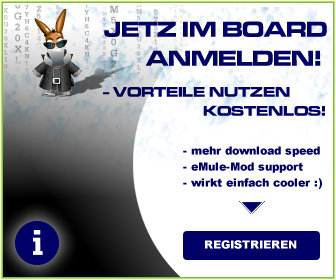
 1:4 limit" from Morph Next.
1:4 limit" from Morph Next.





