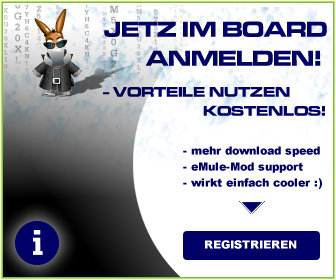![[eMule-Web]](images/satellite/header/logo.jpg) | |
| |||||||
| Hard- und Software Allgemein Themen/Fragen zu Hard- und Software wie Hardwareprobleme, OS-bezogene Fragen und andere Software |
 |
| | LinkBack | Themen-Optionen |
| | #1 |
| Newbie  Registriert seit: 08.03.2004
Beiträge: 3
| Hallo, kann mir jemand bei meinem Prob. helfen? Ich bekomme auf meinem WinXP Rechner, wo Emule am rennen ist nur eine LowID, der WinXP Rechner geht über einen SuSE Linux 9 Rechner ins Netz. Meine Frage: Wo und welche Ports und IPs etc. muss ich in der Firewall freigeben? Der XP Rechner hat die IP:192.168.0.3 Vielen Dank im vorraus. |
| |  |
| | #2 |
| It's cosmic ...  | Informiere dich in unserem DSL Router subforum: http://www.emule-web.de/board/dsl-router/ Dort findest du genaue Anleitungen, was zu tun ist.
__________________  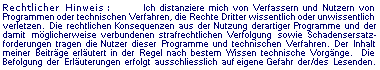 |
| |  |
| | #3 |
| Newbie  Registriert seit: 08.03.2004
Beiträge: 3
| Für die SuSE Linux Firewall2 ist aber nix dabei. Vielen Dank im vorraus und danke für die erste Antwort. Hier meine derzeitigen Einstellungen. WinXP Rechner hat die IP 192.168.0.3 Was habe ich noch verkehrt gemacht? # 1.) # Should the Firewall run in quickmode? # # Choice: "yes" or "no", if not set defaults to "no" # FW_QUICKMODE="yes" ## Type: string # 2.) # FW_DEV_EXT="ppp0" ## Type: string # # 3.) # Which is the interface that points to the internal network? # FW_DEV_INT="eth1" ## Type: string # # 4.) # FW_DEV_DMZ="" ## Type: yesno ## Default: no # # 5.) # FW_ROUTE="yes" ## Type: yesno ## Default: no # # 6.) # FW_MASQUERADE="no" ## Type: string # e.g. "ippp0" or "$FW_DEV_EXT" FW_MASQ_DEV="$FW_DEV_EXT" ## Type: string # FW_MASQ_NETS="0/0" ## Type: yesno ## Default: yes # 7.) # "yes" is a good choice FW_PROTECT_FROM_INTERNAL="no" ## Type: yesno ## Default: yes # # 8.) # FW_AUTOPROTECT_SERVICES="no" ## Type: string # # 9.) # # Common: smtp domain FW_SERVICES_EXT_TCP="4665:4665 5801 5901 4669 4670 4242 http https pop3 pop3s smtp" ## Type: string # Common: domain FW_SERVICES_EXT_UDP="4665 4672 4679 4246 10332" # Common: domain ## Type: string # For VPN/Routing which END at the firewall!! FW_SERVICES_EXT_IP="" ## Type: string # # Common: smtp domain FW_SERVICES_DMZ_TCP="" ## Type: string # Common: domain FW_SERVICES_DMZ_UDP="" ## Type: string # For VPN/Routing which END at the firewall!! FW_SERVICES_DMZ_IP="" ## Type: string # # Common: ssh smtp domain FW_SERVICES_INT_TCP="" ## Type: string # Common: domain syslog FW_SERVICES_INT_UDP="" # For VPN/Routing which END at the firewall!! FW_SERVICES_INT_IP="" ## Type: string # 9a.) # (Common: ssh smtp) FW_SERVICES_QUICK_TCP="" ## Type: string # QUICKMODE: UDP services open to external networks (InterNet) # (Common: isakmp) FW_SERVICES_QUICK_UDP="" ## Type: string # QUICKMODE: IP protocols unconditionally open to external networks (InterNet) # (For VPN firewall that is VPN gateway: 50) FW_SERVICES_QUICK_IP="" ## Type: string # # 10.) # FW_TRUSTED_NETS="" ## Type: string # # 11.) # Common: "ftp-data", better is "yes" to be sure that everything else works FW_ALLOW_INCOMING_HIGHPORTS_TCP="DNS" ## Type: string # Common: "DNS" or "domain ntp", better is "yes" to be sure ... FW_ALLOW_INCOMING_HIGHPORTS_UDP="DNS" ## Type: yesno ## Default: yes # 12.) # FW_SERVICE_AUTODETECT="yes" # Autodetect the services below when starting ## Type: yesno ## Default: no # Also FW_ALLOW_INCOMING_HIGHPORTS_UDP needs to be "yes" FW_SERVICE_DNS="no" ## Type: yesno ## Default: no # if you use dhclient to get an ip address you have to set this to "yes" ! FW_SERVICE_DHCLIENT="no" ## Type: yesno ## Default: no # set to "yes" if this server is a DHCP server FW_SERVICE_DHCPD="no" ## Type: yesno # tcp port 3128 to allow remote access to the squid proxy service. FW_SERVICE_SQUID="no" ## Type: yesno ## Default: no # set to "yes" if this server is running a samba server. You still have to # open the tcp port 139 to allow remote access to SAMBA. FW_SERVICE_SAMBA="no" ## Type: string # # 13.) # FW_FORWARD="" # Beware to use this! ## Type: string # # 14.) # Hint: if FW_DEV_MASQ is set to the external interface you have to set FW_FORWARD_MASQ="0/0,192.168.0.3,tcp,4670 192.168.0.3,udp,10332" # Beware to use this! ## Type: string # # 15.) # FW_REDIRECT="" |
| |  |
| | #4 |
| Senior Member  | Ohne großartig Ahnung davon zu haben würde ich Pauschal sagen das Du unter Punkt 13.) noch was eintragen musst. Aber ich kenne die Zeichenfolge nicht... Auf alle Fälle reicht das nur unter 14.) denke ich nicht... |
| |  |
| | #5 |
| Newbie  Registriert seit: 08.03.2004
Beiträge: 3
| Hat jemand für die Firewall2 ein Script gesehen, wo man sieht, was die wichtigsten Einstellungen sind um eine HoheID zu bekommmen? Emule ist auf einem WinXP Rechner Installiert, der geht über einen SuSE Linux 9 Rechner ins Internet. Mein Prob ist halt die Low ID. Der WinXP Rechner hat die IP 192.168.0.3 Folgende Einstellungen habe ich: FW_DEV_EXT="ppp0" FW_DEV_INT="eth1" FW_ROUTE="yes" FW_MASQUERADE="yes" FW_MASQ-DEV="ppp0" FW_SERVICE_EXT_TCP="137:139 4661 http https pop pop3 smtp ssh" FW_SERVICE_EXT_UDP="4672" FW_ALLOW_INCOMING_HIGHPORTS_TCP="yes" FW_ALLOW_INCOMING_HIGHPORTS_UDP="yes" FW_FORWARD_MASQ="0/0,192.168.0.3,tcp,4661 0/0,192.168.0.3,udp,4672" Muss noch etwas dazu? Vielen Dank im vorraus. |
| |  |
| | #6 |
| Newbie  Registriert seit: 20.06.2004
Beiträge: 2
| Hallö, hab genau das selbe Problem! Ist auch das einzige Thema, was ich bis jetzt dazu gefunden habe! Das beste Programm und ich denke mal auch das, welches am häufigsten gebraucht wird ist immer noch squid. Hab da auch schon bischen Portmapping mit eingebaut: httpd_accel_port 4661 httpd_accel_port 4662 httpd_accel_port 4665 httpd_accel_port 4672 Irgendwie läuft das aber immer noch mit ner LowID! Vielleicht findet sich in dem Forum ja mal jemand, der sich mit Linux auskennt und die nötigsten Einstellungen verrät!? THX |
| |  |
| | #7 |
| Board Profi  Registriert seit: 31.03.2003
Beiträge: 941
| Auf meinem Fli4l Router der auf Kernel 2.4.26 basiert muß ich die Anfragen an den Router an den jeweiligen Rechner weiterleiten (Portforwarding). Das sieht dann wie folgt aus: # Optional package: PORTFW #------------------------------------------------------------------------------ OPT_PORTFW='yes' # install port forwarding tools/modules PORTFW_N='1' # how many portforwardings to set up PORTFW_1_SOURCE='57102' # sample 1: forward ext. port 57102 PORTFW_1_TARGET='192.168.6.4:57102' # ...to int. host 192.168.6.4 port 57102 PORTFW_1_PROTOCOL='tcp' # ...using tcp Keine Ahnung ob euch das vielleicht weiterhilft, aber auf jeden Fall müssen die eMule Ports weitergeleitet werden.
__________________  |
| |  |
 |
| Lesezeichen |
| |
Ähnliche Themen: SuSE Linux 9 Firewall2
- Suse Linux 10.2 erschienen
Hard- und Software Allgemein - 19. December 2006 (21) - Erfahrungen azureus + Linux
sonstige Tauschbörsen - 10. September 2006 (6) - Linux: GLIBC_2.3 - libc.so.6
Mülltonne - 30. October 2005 (3) - emule für linux?
eDonkey - Overnet - Kdrive - 14. October 2005 (9) - Linux + Emule
eDonkey - Overnet - Kdrive - 18. May 2005 (8) - Linux Mules
eDonkey - Overnet - Kdrive - 28. January 2005 (1) - Hilfe eMule unter Suse Linux!!
eMule Allgemein - 9. September 2004 (8) - IPCop Linux v1.3.0
DSL Router - 2. May 2004 (3) - eMule 4 Linux
eMule Allgemein - 26. August 2003 (1) - Linux-Kiste.....HILFE!!!
DSL Router - 29. May 2003 (0) - emule für linux???
eMule MODs - Allgemein - 18. May 2003 (2) - Emule und Linux????
eMule Allgemein - 14. April 2003 (3)
Alle Zeitangaben in WEZ +1. Es ist jetzt 23:44 Uhr.