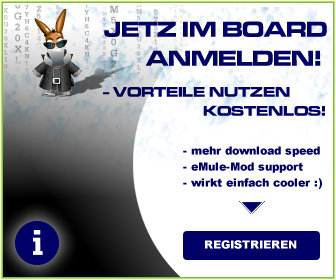![[eMule-Web]](images/satellite/header/logo.jpg) | |
| | #1 |
| Newbie  Registriert seit: 03.08.2004
Beiträge: 2
| Hi, I can't Speak German. I need some help with the Sivka Mod 1 - There are 3 rar files to download. win9-x, src-update, and misc. Is it enough just to unzip the win9-x to use the Sivka with full functionality? What do the other two do? If I have to unzip them as well, to which directory under win9-x directory should I unzip them? 2 - How do you use the extended sivka file settings. I have specified the frequency that Sivka would check and drop NNS, HQS and others. I guess it is activated by right clicking on the file and then clicking on Sivka File Settings. I did that, checked all the boxes and pressed take over but to no effect. I am using the latest Sivka Mod. There are probably several answers to these questions in the forum but like I said, I can't speak German, which is quite troublesome. [edit by Pathfinder: changed title to make it useful for others] |
| |  |
| | #2 |
| The Machine =)  | Welcome aboard, yeghor! The Win9x-bin.rar is for Windows 9x and ME, you'll need the NT-bin.rar if you are running Win XP or 2000. The suitable bin-file for your OS, containing just the exe-file, is enough to get all the Sivka-power. Just run the exe in a new folder and it will create all the other files needed. The misc.bin contains the web-server-files, some legal texts and documentation, plus a few supporting files i.e. the ipfilter.dat. If you are new to eMule you should use them. If you have used the original version of eMule or another MOD before, you might want to use your old config-files instead. The misc.rar is to be extracted so that the txt-files end up on the same directory-level as the exe, with webserver and config being subdirectories. Understanding the extended file settings can be a bit tricky. The settings in the preferences are used to set the default values. Newly added downloads automatically use them. If you want to change the settings for one or more files, you choose Sivka file settings from the pop-up menu (right-click on the selected file(s)). In the file-settings window you check the boxes for the settings to change, which activates the corresponding input fields. You then enter a new value, press take over and leave the dialog window with close. The default-button resets the values to the ones specified in the preferences.
__________________ filepony.de |
| |  |
| | #3 |
| Newbie  Registriert seit: 03.08.2004
Beiträge: 2
| The problem is I indeed have an XP installed. Probably, that's why Sivka was not functioning properly. I'll go and install the NT version of Sivka. Thanks and all the best Pathfinder. |
| |  |
 |
| Lesezeichen |
| |
Ähnliche Themen: How to install & use Sivka-MOD (v13b2)?
- 1&1 Surf & Phone Set WLAN (7113) - emule 0.48a
DSL Router - 19. August 2007 (9) - eMule 0.43b Sivka v13b2 [06.07.2004]
Sivka-MOD - 15. February 2006 (316) - sivka v13b2
Mülltonne - 19. August 2005 (6) - eMule 0.43b Sivka.v13b2 aber welche???
Sivka-MOD - 7. July 2005 (12) - Upload-Problem behoben (emule v0.43b sivka v13b2)
Sivka-MOD - 13. March 2005 (9) - Upload / Download schwankend (ISDN + sivka v13b2)
Sivka-MOD - 20. September 2004 (4) - Von v0.30c sivka v10c6 auf eMule 0.43b Sivka.v13b2 ?????
Mülltonne - 16. August 2004 (2) - sivka.v13b2 lädt einfach nicht .. :(
Sivka-MOD - 2. August 2004 (2) - eMule (jeder Mod) & Freeze & XP
eMule Allgemein - 22. May 2003 (19) - eMule v.26d sivka MOD v6b2 - sivka settings
Mülltonne - 20. February 2003 (1) - MOD install
eMule MODs - Allgemein - 25. January 2003 (8)
Alle Zeitangaben in WEZ +1. Es ist jetzt 18:20 Uhr.