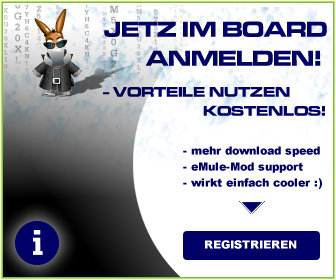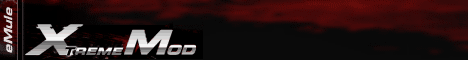![[eMule-Web]](images/satellite/header/logo.jpg) | |
| | #1 | |
| MODder  Registriert seit: 28.03.2003
Beiträge: 5.800
| Xtreme 4.6 --------------------------------------------------------------------  Main Features: - Maella Bandwidthcontrol, caculates the real Overhead - NAFC (network adapter feedback control) - advanced Uploadbandwidththrottler with adjustable slotspeed - Xtreme Downloadmanager for a clever source-handling - improved Xtreme-Creditsystem - Powerrelease with dynamic Hide OS - IP to country - show country-flags - Anti-Leercher-Feature - hundrets of code improvements based on emule 0.46c compiled with: libpng 1.2.7 zlib 1.2.3 crypto 52.1 CxImage version 5.99c Code: changelog 4.6 - Xtreme-Versionscheck, DLP-Versionscheck (thx Sirob) - added uploadtoolbar (inspired by Ionix) - manual NAFC-adapter-selection + you should only use this, if the automatic-detection fail, although you are connected to a server + you see the failure, if the yellow-network-statistic-line is always at the bottom + write: ForceNAFCAdapter= number of the NAFC-adapter to preferences.ini at Xtreme-section + ForceNAFCAdapter=0 means automatic (recommend) - added Anti-Nick-Thief - added List-search for all lists (use CTRL+F) - added dlp check own usernick if valid / not a leecher-name - fixed wrong value at Uploadfeedback - fixed wrong value at Uploadfeedback - fixed the issue, if only one client is at upload, this slot kept trickle - fixed some sorting issues - some more fixes & improvements Code: changelog 4.5 - new Anti-Leecher-Feature: DLP (Dynamic Leecher Protection) + most of the leecher-code is stored in a dll + this dll can be updated during emule runtime (hot swap) + new leecher-dedecting-code find 25% more bad mods - (FAF) DiffQR (Xman version) - (FAF) allow to set more than one file to Powerrelease simultaneously - (FAF) readded remaining-column - (FAF) Copy Upload-Feedback (IcEcRacKer/Xman) - Show connected server in bluebold - added SharedView Ed2kType-filter (Avi3k) - Fix CreatBlockRequest (morph) - UDP-FNF FiX (wizard) - maxfilesize fix ( Avi3k) - Codeimprovement for better passive sourcefinding - Codeimprovement: atfer ip-change, the reconnection is detected faster - changed trayicon - Code Improvement for choosing to use compression - fixed a small bug which could let emule forget to use NAFC on next start - check completed sources which want to download their "complete" file Code: changelog 4.4 - minimum upload for NAFC: if NAFC is enabled 1/3 of your uploadlimit is reserved for emule. This prevents timeouts. - reworked the shared-file-progress-bar of completed files. you see now better which chunks are really missing - added support for power-release to the webinterface - show progress hash (O2) - fixed a bug showing wrong time on statistic-graph-tooltip if graph was zoomed - Code-Improvement in CUint128::toBinaryString function (netfinity) - fixed some bugs at the wizard - few code-improvements/fixes to powerrelease - fixed a bug at client-speed-calculation if average datarate-calculation was set to 1 second - new "simple Anti-Thief": new code should now filter out all fake Xtreme-Versions - big update of Leecher-List - many other fixes and improvements Code: changelog 4.3 - ported to 0.46c - Fix For Shared Files "open Folder" (Avi-3k) - show partical downloaded chunk in grey (from zz) - MultiSort (Slugfiller) - Don't draw hidden Rect (morph) - Code Improvement: FillSolidRect - Code Improvement for ShowFilesCount Code: changelog 4.2 - readded to Xtreme Downloadmanager: Auto-A4AF-check - added ef-mod 2.0 to the leecher-list, because this mod can be abused as full leecher - updated ip-to-country-list - updated ipfilter.dat - several small bugfixes Code: changelog 4.2 beta 1 - ported to 0.46b - adapted downloaded-history to 0.46b shared-files-tree - Xtreme-Downloadmanager improvement: just in time swapping + when you are downloading from a client and this client doesn't have anymore chunks for you, the download is continued with an A4AF - added: show complete internettraffic in statistic-tree (second value after downloaded / uploaded) - changed: hardlimit for emule collections is 5! - fixed an overflowbug in bandwidthcontrol on adapterchange - clients your are uploading and downloading the same time are marked with << and >> Code: changelog 4.1.1 - fixed a crash-bug in downloadhistory when redownloading aa already shared file - fixed an official crashbug when resharing a file you are just downloading - a few more small bugfixes Code: changelog xtreme 4.1 - new feature: check already downloaded files (monki/Xman) - new feature: Download History (monki) - new feature: Nice Hashe + doesn't take all CPU on file-hasing (idea CiccioBastardo) (Tag: //Xman Nice Hash) - modified Xtreme Downloadmanager: go over hardlimit when swapping the sources after file completion - modified Xtreme Upload: allow to configure the sendbuffersize + remark: small sendbuffer gives emule more control about the upload + bigger sendbuffer can solve problems with constant slotspeed + if you don't have problems uploading with high slotspeed a small sendbuffer is reccomend - doublelucas (slugfiller) - fixed wrong NAFC-state-remaining with windows2000 - update CxImage to 5.99c - updated a few leecher-signatures - translated all Xtreme-Features/Settings to german, spain, french and italian language (thx to ofenheizer, ikabot, Firnus and maraglio16) Code: changelog xtreme 4.0 final - fixed an official crash-bug, when closing emule in systray (thx pildo) - added: see clientversion in every window (TAG: //Xman see clientversion in every window) - added: Reload shared files on filenotfound exception (TAG: //Xman Reload shared files on filenotfound exception) - new option: doublesendbuffersize (experimental) + if you have problems with a constant slotspeed you can try to insert the line: doublesendbuffersize=1 into your preferences.ini section xtreme do this before starting emule - changed: only one opening uploadslot if emule assuming internetconnection is down - changed: 30% slot-speed-tolerance if more than minimum slots are open - code improvement: uploadbandwidththrottler replace peercachesockets, instead of resorting all slots - updated ip to country database - already included in beta1: up to date ipfilter Code: changelog Xtreme 4.0 beta1 - ported Xtreme3.0 to codebase 0.46a - bugfix: if "open more slots if needed" is deactivated, only one LowID-client is allowed to get an uploadslot - readded: one queue per file (multiqueue) (Maella / Xman) + remark: if this option is used, it makes no sence to give rare files a higher uploadpriority. Therefore Autouploadriority sets alle files to "normal" - some small changes to the upload-slot-opening-conditions - bugfix: after IP-Change last nafc-status wasn't remembered correctly - improvement: bettere care of existing TCP-connections on source-reasking - added new statistik for failed/successful file-reaks per TCP-connection - added anti-ghost-mod (as an option) (idea morph) - added an option which allow you to decide, if a failed TCP-connection should be retryed + remark: this option was always enabled in Xtreme 3.0, offcial doesn't retry a connection attempt + if this option is selected you need more connections and half opend connections, but you loos 10% - 30% less sources, good especially when you are downloading rare files - few codeimprovements to uploadbandwidththrottler - remove unused AICH-hashes (TAG: //Xman remove unused AICH-hashes) + with official client if you enabled "remember downloaded files" it keeps normal hash + AICH hash + Xtreme Mod now has an option (at files) "remember unused AICH-hashes" + if this option is disabled at next mod-start all unused AICH-hashes of known2.met are deleted, but your downloadhistory (known.met) is untouched - added Links to preferences - fixed an official sorting bug in downloadclients - fixed an official bug which forgot to count filtered ips - added new menu-entry in searchlist->mark as cancelled which allow you to mark a file (TAG: //Xman add search to cancelled) - added Don't Refresh item if not needed (morph) - save second sort criterion for downloadlistcontrol (TAG: //Xman save second sort criterion for downloadlistcontrol) - Netfinity Patch for VS 2003 remark: - this mod has no USS (use nafc instead!) - this mod doesn't allow unlimited uploadspeed - the adjustable slotspeed is not an accurate speed, but a tolerant(can go 25% over the settings). Xtreme Mod decide itself how much slots are needed to best fit your slotspeed - the uploadlimit is applied to overhead + data - if you use NAFC, the uploadlimit is applied to whole networktraffic (also other applications) and downloadlimit is automatically adjusted - the overhead includes TCP/IP + UDP-Header + blockpackage-header + ACK-packets - because the uploadlimit is applied to data + whole overhead, you have to set your upload to min 11kbs to get unlimited download, but please set it to about 90% of your uploadcapacity Download: http://www.xtreme-mod.net Achtung: - dieser Mod besitzt kein UploadSpeedSence (stattdessen kann NAFC benutzt werden) - unlimitierter Upload wird nicht unterstützt - die eingestellte Slotspeed ist keine genaue Vorgabe. Sie kann 25% mehr betragen, aber auch weniger, wenn die Clients keine hohe Speed abnehmen. - Das eingestellte Uploadlimit gilt für Daten + Overhead - Bei Verwendung von NAFC gilt das Uploadlimit für den kompletten Internetverkehr(alle Anwendungen werden berücksichtigt). Mit NAFC wird das Downloadlimit automatisch geregelt - Im Overhead wird zusätzlich noch miteingerechnet: TCP/IP + UDP-Header + blockpackage-header + ACK-packets - da das Uploadlimit den gesamten Overhead beinhaltet ist das Uploadlimit auf mindestens 11 kbs zu stellen um unlimitierten Download zu bekommen. Empfohlener Upload: 90% der Kapazität. Informationen zum Xtreme-Upload hier: mache irgendwas falsch :( bitte um hilfe Features: ------------------- adjustable slotspeed you can select your prefered slotspeed from 1.5 kbs to X. X depends how great is your uploadlimit, higher uploadlimit -> higher possible slotspeed. Max slotspeed is 10kbs. Remark: the amount of slots are minimum ceil(uploadlimit/slotspeed), but new slots can be opened if the automatic slotcontrol want a new slot. how this automatic works is easy to explain: the upload is spread over all uploading clients in "full-mode". If one client can't take what you want to give the other clients get more. Now if the slotspeed of any client is 20% over the wanted, the next trickle-client becomes a full-client, if there is no trickle left, a new slot is beeing opened. you can disable this automation at Xtreme-Setting: Open more slots if needed Xtreme Downloadmanager - you can manually drop FullQueue and NoNeeded-sources - dropped sources will be rejected for 50 minutes - also there is an automatic drop-function, which drops FullQueue and NoNeeded-sources - additionally after 1,5 houers Xtreme begin to drop HighQR sources, if you don't have credits at them and they are over the average Querank - you can swap manually A4AF-sources without the risk to get banned (Xtreme swaps only if it is allowed) Xtreme Full Chunk - it always transfers whole blocks (1 block = 180 kb) - it transfers at least 2 MB. After reaching this 2,5 MB, Xtreme looks at the chunkboarder. Now when Xtreme see the client has finished one chunk the upload will be cancelled - maximum transfer is like official: 9.32 MB Detect files already downloaded Shows a warning if a file with the same name or same hash has been already downloaded. Downloaded History Shows a list with all known files. You find this list at shared files process prio you can select the process-priority of Xtreme. This is the same if you select it via task-manager. Recommend: Above normal show requested files - from every list you can get to this menu via rightclick on a client. It shows which other files you want from this client. Static server handling - this option you can find at the server-settings. It prevent that static servers are deleted. Anti-Leercher-Feature - it bans bad mods which are identified by bad Tags or bad modnames - it also bans clients with too many failed downloadsessions. - additionally you can ban clients where the username points to a bad client. - additionally you can ban ghost mods. These are mods which sending mod-specific Tags but no mod-identification-string friendhandling from all windows - from every list you can add/remove a client to friendlist and give it a friendslot IP to country - see which country the clients are from colour LowID-clients - the background of client-version from LowId clients is painted yellow PowerRelease - only avaiable for complete files: - increased release-prio: if transfered <100MB or < 1.5 of filesize, very very high Prio, otherwise very high prio - dynamic hide overshares: start with hideos=1, after 2/3 of the chunks are hidden, hideos will be increased Chunk Selection Patch - little improvement to find the rarest chunk Show AVGQR instead of remaining-time - instead of remaining-time of a file you see the average Queue position see own credits - at client-details you can see how many credits (the modifier) you have at the other client - in downloadlist clients where you have credits are marked with a yellow symbol SLS (save load sources) - your last sources are written to disk, after restarting the mod you don't have to search them again Reask sources after IP change - after emule detected a new client-IP, it inform all you sources immediately of your new IP. So you don't loose any waiting position - remark: it only works if you connect to a server after IP-change! faster Updating of Queuelist - the updating of your waiting-queue is much faster than official code dynamic IP-filters - clients which cause emule exceptions are filtered for 12 hours Allow Bandwidth Settings in <1KB - you can set your upload/downloadlimits more exactly, e.g. 14.4 kbs - also works with webinterface improved anti-failed uploadsessions - only clients get into upload which where seen the last 30 minutes - only clients get into upload which are using the ed2k protocol in the right way - if Xtreme fails to connect to an uploading client, this client get an uploadslot on its reconnect to you (second chance) Maella Bandwidthcontrol - accurate measure of bandwidth: eDonkey data + control, network adapter - included are the TCP + UDP-header, the ACK-packtes, the blockpackage-header NAFC (Network adapter Feedback Control)explanation by Maella: Zitat:
- at the statistic-options you can select if you want to see a smooth or accurate graph - you can zoom the graph don't remember unused AICH-hashes - at the file settings you will find "remember unused AICH-hashes" - if this option is disabled at next mod-start all unused AICH-hashes of known2.met are deleted, but your downloadhistory (known.met) is untouched retry falied TCP connections - if this option is selected you need more connections and half opend connections, but you loos 10% - 30% less sources, good especially when you are downloading rare files one queue per file (multiqueue) - if this option is enabled your upload is spread over all shared files - remark: if this option is used, it makes no sence to give rare files a higher uploadpriority. Therefore Autouploadriority sets alle files to "normal" - QueueOverflow with Minimumcontingent For each file you share, a minimum amount of clients are always allowed to get on your uploadqueue. The minimumcontingent per file is calculated: queuesize/sharedfiles/2 e.g.: queusize=2000, sharedfiles=20 --> minimumcontingent per file= 50 This means, if uploadqueue is full and a client is asking for a file with less than 50 clients are on uploadqueue, the client is allowed to get on queue. - amount based 1:3 Ratio if upload <11 kbs This feature is simular to zz-ratio. If your upload is set to less than 11 kbs, you don't have a downloadlimit until reaching a ratio of 1:3. After reaching this ratio, your limits are like at the official emule. If your upload is set >=11kbs, you don't have any limitation. - See OnUploadqueue At the shared filelist panel you see now how many clients are on your uploadqueue for each file. (Modder: this feature is needed for the new Queueoverflow) - Xtreme Credit System This feature is an enhancement of the existing credit system. It rewards clients which gives you a high download. This clients gets a bonus factor. On the other side, clients you upload much data and the don't give something back to you will get a penalty for the current emule session. formula for positiv bonus: bonus=(download-upload)/10485760 - (1.0f/(download/10485760) The max scoreratio is 10. (like official) Example: official version: (with ~ 1 Chunk difference) download 10MB, Upload 1MB -->scoreratio for this client: 3,46 download 20MB, Upload 11MB -->scoreratio for this client: 3,63 download 30MB, Upload 21MB -->scoreratio for this client: 2,86 download 90MB, Upload 81MB -->scoreratio for this client: 2,22 download 50MB, upload 20MB -->scoreratio for this client: 5,0 download 90MB, upload 50MB -->scoreratio for this client: 3,6 download 120MB, upload 80MB -->scoreratio for this client: 3,0 Xman improved creditsystem: (with ~ 1 Chunk difference) download 10MB, Upload 1MB -->scoreratio for this client: 3,46 + bonus:0 download 20MB, Upload 11MB -->scoreratio for this client: 3,63 + bonus:0 download 30MB, Upload 21MB -->scoreratio for this client: 2,86 + bonus:0,2 download 90MB, Upload 81MB -->scoreratio for this client: 2,22 + bonus:0,7 download 50MB, upload 20MB -->scoreratio for this client: 5,0 + bonus:2,2 download 90MB, upload 50MB -->scoreratio for this client: 3,6 + bonus:3,7 download 120MB, upload 80MB -->scoreratio for this client: 3,0 + bonus:3,8 a client can get a negativ bonus of 0,1 if you gave him 1 chunk(9,28MB) more this session and also at complete comparsion of download/upload without geting something back a client can get a negativ bonus of 0,2 if you gave him more than 2 chunk(9,28MB) this session and also at complete comparsion of download/upload without geting something back more feature: - reconnect Kad on IP-change - askfordownload priority first ask the sources which are most urgent (TAG: //Xman askfordownload priority ) - Maella Smart Low ID check - save second sort criterion for downloadlistcontrol - menu-entry in searchlist->mark as cancelled which allow you to mark a file - Reload shared files on filenotfound exception + hundrets of more internal code improvements Explanation of the icons: It's very easy because the icons are self-explanatory. Yellow Icons --> client has credits (at downloadqueue: you have credits at this client) blue Icons --> clients without credits Geändert von Xman (22. October 2005 um 08:56 Uhr) | |
| |  |
| | #2 |
| Newbie  Registriert seit: 01.06.2005
Beiträge: 12
| Danke Xman für deine Arbeit Tue die Version morgen gleich ma ausprobieren! |
| |  |
| | #3 |
| Junior Member  Registriert seit: 17.05.2005
Beiträge: 47
| grad installiert, werde ihn mal laufen lassen und dann bald stats posten edit: hat zwar weniger mit dem mod selbst zu tun, aber das neue 0.46a webinterface ist sehr schick Geändert von son (8. June 2005 um 19:51 Uhr) |
| |  |
| | #4 |
| Senior Member  Registriert seit: 12.07.2003
Beiträge: 341
| Hab ihn auch grad geladen schaun wa ma.
__________________ Saug du Esel! |
| |  |
| | #5 |
| Deaktiviert Registriert seit: 26.03.2004
Beiträge: 1.499
| neuer xtreme 4 beta 1 am laufen. dürfte ja eigentlich kein grosser unterschied passieren mfg |
| |  |
| | #6 |
| Senior Member  Registriert seit: 28.02.2003
Beiträge: 369
| Hier mal eine Stats der 4.0beta 1 Code: eMule v0.46a Xtreme 4.0beta1 Statistik [[MK.L]daenemark on Xtreme 4.0beta1]
Transfer
Session UL:DL Ratio: 1 : 1.38
Session UL:DL Verhältnis (ohne Freundesupload): 1 : 1.38
Gesamte UL:DL Ratio: 1 : 1.23
Uploads
Session
Hochgeladen: 4.69 GB
Hochgeladene Daten durch Freundesuploads (Session): 0 Bytes
Aktive uploads/nötig um Bandbreite auszunutzen: 4
Gesamtanzahl der Uploads: 6
Wartende Uploads: 3122
Upload Sessions: 783
Erfolgreiche Upload-Sessions: 746 (95.27%) (active: 6, socket: 108, completed: 597, cancelled/ended: 34, different file: 0, exception: 0, others: 1)
Fehlgeschlagene Upload-Sessions: 37 (4.73%) (socket: 26, completed: 0, cancelled/ended: 11, different file: 0, exception: 0, others: 0)
Durchschnittlicher Upload pro Session: 6.44 MB
Durchschnittliche Upload-Dauer: 22:27 Minuten
Totaler Overhead (Pakete): 155.46 MB (3.41M)
Gesamt
Downloads
Session
Heruntergeladen: 6.46 GB
Beendete Downloads: 7
Aktive Downloads: 24
Gefundene Quellen: 4102
Download Sessions: 1514
Erfolgreiche Download Sessions: 1294 (85.5%) (active: 24, paused: 0, no needed part: 44, timeout: 225, socket: 440, out of part: 558, exception: 0, others: 3)
Fehlgeschlagene Download Sessions: 220 (14.5%) (paused: 0, no needed part: 1, timeout: 58, socket: 140, out of part: 4, exception: 0, others: 17)
Durchschnittlicher Download pro Session: 5.11 MB
Durchschnittliche Downloadzeit: 30:43 Minuten
Durch Komprimierung gewonnen: 269.47 MB (4.1%)
Durch Datenfehler verloren: 690 KB (0.0%)
Teile gerettet durch I.C.H: 1
Totaler Overhead (Pakete): 142.32 MB (3.63M)
Gesamt
Verbindung
Session
Allgemein
Erneute Serververbindungen: 1
Aktive Verbindungen (geschätzt): 174 (Halb:2 | Komplett:14 | Andere:158)
Durchschnittliche Verbindungen (geschätzt): 174
Verbindungsspitze (geschätzt): 401
Verbindungs-Limit erreicht: 10 : 07.06.2005 21:20:12
Upload
Upload-Geschwindigkeit: 32.2 KB/s
Durchschnittliche Uploadrate: 33.6 KB/s
Max. Uploadrate: 37.5 KB/s
Max. durchschnittliche Uploadrate: 34.2 KB/s
Download
Download-Geschwindigkeit: 68.2 KB/s
Durchschnittliche Downloadrate: 46.3 KB/s
Max. Downloadrate: 298.2 KB/s
Max. Downloadrate Durchschnitt: 49.7 KB/s
Gesamt
Zeit Statistiken
Letzter Reset der Statistiken: 14.03.2005 11:30:08
Zeit seit letztem Reset: 87 Tage 1:15 Stunden
Session
Programm-Laufzeit: 1 Tage 16:37 Stunden
Übertragungszeit: 1 Tage 16:36 Stunden (100.0%)
Dauer auf aktuellem Server: 0 Sekunden (0.0%)
Dauer auf Servern: 1:50 Stunden (4.5%)
Gesamt
Abschätzungen
Clients
Bekannte Clients: 8024
Software
Netzwerk
Port
Niedrige ID: 1461 (18.2%)
Identifikation (pos : neg): 7691 (95.8%) : 39 (0.5%)
Problematisch: 0 (0.0%)
Gebannt: 383
Gefiltert: 1895
Leecher: 6179
__________________ daenemark Wer Rechtschreibfehler findet darf sie behalten. Ich auch MoB-I |
| |  |
| | #7 |
| Deaktiviert Registriert seit: 26.03.2004
Beiträge: 1.499
| wie gehabt ul/dl 1:2,30.... sauberer lauf, webinterface ist geil weiter so |
| |  |
| | #8 |
| Junior Member  Registriert seit: 22.04.2005
Beiträge: 79
| hi xman, die mod laeuft super.. hatte in der letzten zeit immer speedprobleme.. aber jetzt habe ich fast ein verhaeltnis von 1:1 sag mal ist es moeglich, dass du in den emule einen icq-clienten implementierst.. ich denke da an www.miranda-im.org <<< ist ja glaube ich auch in c++ gemacht worden(?) ich wuerde es ja gerne selber machen, aber ich habe leider null ahnung von c++ phiber |
| |  |
| | #9 |
| MODder  Registriert seit: 28.03.2003
Beiträge: 5.800
| und was ist der Vorteil davon, wenn ICQ in emule ist und nicht ein eigenständiges Programm ? |
| |  |
| | #10 |
| Junior Member  Registriert seit: 17.05.2005
Beiträge: 47
| Leider ist mein Problem, das hier und da meine Verbindung ganz wegfällt (upload 0, download 0 für 30-60 sec, internet bzw router - Fritzbox SL WLAN FON - komplett nicht erreichbar) wiedergekehrt und ich kann nun mit ziemlicher Sicherheit sagen, dass es am Xtreme Mod selbst liegen muss, da ich nun auch die normale 0.46a mit den gleichen Einstellungen 12h laufen lassen konnte, ohne das der Fehler 1x auftrat. Damals als ich dann meine Max.cons gesenkt hatte, ist das Problem wohl nicht mehr aufgetreten, weil mein Esel die meiste Zeit im Sparmodus (quasi nur upload) lief. Jetzt als die 4.0beta1 rauskam habe ich ihn wieder kräftig aufgefüllt (so 2500-3500 sources) und jetzt tritt das Problem selbst bei max.cons 100, half open 25 und cons pro 5 sec 12 auf. Habe bewusst die settings so niedrig gewählt um herauszufinden, ob es damit etwas zu tun hat (also der Esel zu aggressiv eingestellt war - der angehängte screenshot war mit diesen settings). Hatte auch zunächst daran gedacht, dass es mit dem anfragen der Quellen alle 20 min zu tun haben könnte, allerdings kann man nicht wirklich eine Uhr danach stellen (siehe screen, da warens ca 35 min) Da die neue Version recht gut zieht (1:4,5 nach so ca 24h) hatte ich auch gedacht, dass der Download so viel Bandbreite klauen könnte, dass es mit den neuen Anfragen nicht mehr hinhaut, also hatte ich den Download auch mal bei 70 beschränkt - Fehler trat trotzdem auf. Andere Eckdaten meines Systems: W2k Tdsl 1000 keine antiviren oder spyware software keine firewall router (s.o.) emule: 0.46a xtreme mod 4.0beta1 nafc ist an settings: jetzt getestet mit: hl: 300 max cons: 100 cons pro 5 sec: 12 half open: 25 normale settings (hier ist der fehler auch aufgetreten): hl: 300 max cons: 400 cons pro 5 sec: 25 half open: 100 Bin am Ende mit meinen Ideen, hoffe es kann mir jemand weiterhelfen |
| |  |
| | #11 |
| Junior Member  Registriert seit: 22.04.2005
Beiträge: 79
| dient der kommunikation, das friendsystem ist nicht wirklich der hammer in emule, denn ich muss mich "sehen". warum dann irc??? diese frage stelle ich mir sowieso schon lange - sag jetzt nicht wegen dem support-channel.. da kannst du keinen bekommen.. da der channel zugespammt wird ich sehe schon folgende vorteile: - fw - man muss nicht soviele ports forwarden/oeffnen, nutzen des emule tcp-ports <-- falls ueberhaupt mgl. - schnelles weitergeben von ed2k-links o.ae. - nicht zu vergessen, nicht jeder kennt icq, mankann nicht immer von einem versierten benutzer ausgehen. - weniger "ressourcen", da nur ein programm gestartet ist. - kein dcc-austausch ueber icq - alles ueber ed2k - man kann datenaustausch stoppen, bzw. pausieren.. bei dcc meiner info nach nicht mgl. - die emules laufen mgl. laenger, da manche ueber icq kommunizieren.. dient auch dem netzwerk. - ... mehr faellt mir auf die schnelle nicht ein naja vielleicht ist es ja wirklich eine dumme idee, und der muehe nicht wert.. da ich es leider nicht selber kann, suche ich halt einen der das macht phiber |
| |  |
| | #12 |
| MODder  Registriert seit: 28.03.2003
Beiträge: 5.800
| naja.. port öffnen müßtest Du so oder so genauso, denn ICQ (im oder neben emule) braucht eigene Ports. auch so manches andere Argument könte ich Dir widerlegen... aber nicht alle, darum faß ich mich kurz: -es schreien mehr User nach einem Light-Mod als nach einem Aufgeblasenen -mehr Features = mehr Bugs das Hauptargument ist aber: der emule ist schon ein "großer" Mod, der bereits verdammt viel Zeit zur Pflege und Wartung in Anspruch nimmt. So ein Feature einbauen wäre also eher was für einen Coder der auf die original-emule aufsetzt und sich voll und ganz auf ein solches Projekt konzentrieren kann. Vielleicht findest Du ja jemand... und falls das ganze dann mal läuft und sozusagen "copy & paste"-fertig ist, können wir nochmal drüber reden @son Du bist bisher der einzige der das Problem hat. Ich gehe schon von einem Router-Problem aus. Du kannst eigentlich nur die Settings noch weiter zurückfahren. Vielleicht bringt es auch was, wenn Du "retry connections attemps" ausschaltest... das ist nämlich so ziemlich der einzige Unterschied zum offiziellen emule, was die Anzahl der Verbindungen erhöhen könnte. Geändert von Xman (10. June 2005 um 00:14 Uhr) |
| |  |
| | #13 |
| Junior Member  Registriert seit: 17.05.2005
Beiträge: 47
| das mit den retry failed connection attempts hat auch keine abhilfe gebracht, deaktiviert und 10 min später ists wieder passiert. mal eine verständnisfrage: wenn es wirklich ein connection problem wäre, müsste dann nicht kurz bevor es zu den abbrüchen kommt, entweder beim upload (zu viel overhead wg. ganzen verbindungsanfragen) und/oder der max connections linie zu einem anstieg kommen? deshalb hatte ich auch eine zeit lang mal das update auf 1 sec um das zu kontrollieren, konnte allerdings nichts in der richtung feststellen. ich könnte mir schon vorstellen, dass es etwas mit dem router zu tun hat, deshalb wäre es evtl interessant ob jemand der ebenfalls eine fritzbox hat, den mod problemlos zum laufen gebracht hat. allerdings funktioniert es ja bei der basis version einwandfrei, selbst bei vergleichsweise hohen connection settings. auch beim xtreme hatte ich gestern als ich ihn noch auf 400 max cons betrieb zu anfang 265 cons offen und das hat er locker weggesteckt, später wenn er nur noch auf 130-150 lief kam es dann zu den problemen. das einzige was ich mir jetzt noch vorstellen könnte ist das nafc auf irgendeine weise bei meinem router den fehler verursacht?! ich werde nafc jetzt einfach mal deaktivieren um zu schauen, ob es dann immer noch zu den einbrüchen kommt... |
| |  |
| | #14 |
| Deaktiviert Registriert seit: 26.03.2004
Beiträge: 1.499
| Hi Xman, guckst du hier Code: eMule v0.46a Xtreme 4.0b1 Statistik [drfreak2004]
Transfer
Session UL:DL Ratio: 1 : 2.50
Session UL:DL Verhältnis (ohne Freundesupload): 1 : 2.50
Gesamte UL:DL Ratio: 1 : 2.51
Uploads
Session
Hochgeladen: 2.30 GB
Clients
eMule: 535.89 MB (91.8%)
eD Hybrid: 0 Bytes (0.0%)
eDonkey: 0 Bytes (0.0%)
aMule: 2.45 MB (0.4%)
MLdonkey: 0 Bytes (0.0%)
Shareaza: 364 KB (0.1%)
eM Compat: 45.02 MB (7.7%)
Port
Standard: 456.56 MB (78.2%)
Andere: 127.16 MB (21.8%)
PeerCache: 0 Bytes (0.0%)
Datenquelle
Fertige Datei: 208.95 MB (35.8%)
Downloaddatei: 374.77 MB (64.2%)
Hochgeladene Daten durch Freundesuploads (Session): 0 Bytes
Aktive uploads/nötig um Bandbreite auszunutzen: 10
Gesamtanzahl der Uploads: 14
Wartende Uploads: 4998
Upload Sessions: 461
Erfolgreiche Upload-Sessions: 155 (95.68%) (active: 14, socket: 84, completed: 39, cancelled/ended: 17, different file: 0, exception: 1, others: 0)
Fehlgeschlagene Upload-Sessions: 7 (4.32%) (socket: 7, completed: 0, cancelled/ended: 0, different file: 0, exception: 0, others: 0)
Durchschnittlicher Upload pro Session: 3.77 MB
Durchschnittliche Upload-Dauer: 29:54 Minuten
Totaler Overhead (Pakete): 135.09 MB (2.72M)
Overhead durch Dateianfragen (Pakete): 10.77 MB (352.42K)
Overhead durch Quellenaustausch (Pakete): 3.00 MB (1.58K)
Overhead durch Server (Pakete): 110 KB (536)
Kad Overhead (Pakete): 8.11 MB (133.31K)
Gesamt
Hochgeladen: 5.80 GB
Clients
eMule: 3.83 GB (94.2%)
eD Hybrid: 6.92 MB (0.2%)
eDonkey: 0 Bytes (0.0%)
aMule: 19.68 MB (0.5%)
MLdonkey: 736 KB (0.0%)
Shareaza: 2.60 MB (0.1%)
eM Compat: 210.90 MB (5.1%)
Port
Standard: 3.03 GB (74.7%)
Andere: 1.03 GB (25.3%)
PeerCache: 0 Bytes (0.0%)
Datenquelle
Fertige Datei: 1.44 GB (66.3%)
Downloaddatei: 749.54 MB (33.7%)
Upload Sessions: 1125
Erfolgreiche Upload-Sessions: 777 (94.07%)
Fehlgeschlagene Upload-Sessions: 49 (5.93%)
Durchschnittlicher Upload pro Session: 5.36 MB
Durchschnittliche Upload-Dauer: 39:22 Minuten
Totaler Overhead (Pakete): 375.45 MB (7.66M)
Overhead durch Dateianfragen (Pakete): 92.36 MB (3.26M)
Overhead durch Quellenaustausch (Pakete): 22.65 MB (15.49K)
Overhead durch Server (Pakete): 665 KB (6.24K)
Kad Overhead (Pakete): 66.37 MB (967.66K)
Downloads
Session
Heruntergeladen: 5.75 GB
Clients
eMule: 527.92 MB (93.7%)
eD Hybrid: 5.12 MB (0.9%)
eDonkey: 0 Bytes (0.0%)
aMule: 0 Bytes (0.0%)
MLdonkey: 2.54 MB (0.5%)
Shareaza: 7.86 MB (1.4%)
eM Compat: 20.22 MB (3.6%)
URL: 0 Bytes (0.0%)
Port
Standard: 443.36 MB (78.7%)
Andere: 120.31 MB (21.3%)
PeerCache: 0 Bytes (0.0%)
Beendete Downloads: 1
Aktive Downloads: 32
Gefundene Quellen: 11699
In Warteschleife: 5619
Voll: 1801
Keine benötigten Teile: 1795
Nachfragen: 1
Empfange Hashset: 0
Verbindung wird hergestellt: 8
Verbinde über Server: 2
Zu viele Verbindungen: 12
Verbindung LowID zu LowID unmöglich: 0
Problematisch: 0
Gebannt: 2
Andere Datei angefordert: 4904
Unbekannt: 31
via eD2K Server/Queue: 95
via Kad: 372
via Quellenaustausch: 1331
via Passive: 2570
eD2K: 9172 (98.6%)
Kad: 5488 (59.0%)
eD2K/Kad: 5407 (58.1%)
UDP Datei-Neuanfragen: 52.90K, Fehlgeschlagen: 4.70K (8.9%)
TCP-connections: 57.01K, failed: 4.42K (7.8%)
Tote Quelle: 1.18K (989 + 189)
Download Sessions: 2134
Erfolgreiche Download Sessions: 199 (80.9%) (active: 29, paused: 0, no needed part: 3, timeout: 79, socket: 45, out of part: 43, exception: 0, others: 0)
Fehlgeschlagene Download Sessions: 47 (19.1%) (paused: 0, no needed part: 12, timeout: 17, socket: 18, out of part: 0, exception: 0, others: 0)
Durchschnittlicher Download pro Session: 2.84 MB
Durchschnittliche Downloadzeit: 15:08 Minuten
Durch Komprimierung gewonnen: 446.39 MB (7.6%)
Durch Datenfehler verloren: 20.80 MB (0.4%)
Teile gerettet durch I.C.H: 1
Totaler Overhead (Pakete): 133.46 MB (3.00M)
Overhead durch Dateianfragen (Pakete): 10.78 MB (351.27K)
Overhead durch Quellenaustausch (Pakete): 1.28 MB (2.57K)
Overhead durch Server (Pakete): 49 KB (940)
Kad Overhead (Pakete): 10.17 MB (115.22K)
Gesamt
Heruntergeladen: 14.57 GB
Clients
eMule: 8.37 GB (89.5%)
eD Hybrid: 109.54 MB (1.1%)
eDonkey: 0 Bytes (0.0%)
aMule: 48.23 MB (0.5%)
MLdonkey: 72.55 MB (0.8%)
Shareaza: 258.18 MB (2.7%)
eM Compat: 518.30 MB (5.4%)
URL: 0 Bytes (0.0%)
Port
Standard: 7.41 GB (79.3%)
Andere: 1.94 GB (20.7%)
PeerCache: 0 Bytes (0.0%)
Beendete Downloads: 31
Download Sessions: 5453
Erfolgreiche Download Sessions: 2997 (84.1%)
Fehlgeschlagene Download Sessions: 568 (15.9%)
Durchschnittlicher Download pro Session: 3.20 MB
Durchschnittliche Downloadzeit: 14:37 Minuten
Durch Komprimierung gewonnen: 764.08 MB (5.1%)
Durch Datenfehler verloren: 33.18 MB (0.2%)
Teile gerettet durch I.C.H: 1
Totaler Overhead (Pakete): 367.90 MB (8.30M)
Overhead durch Dateianfragen (Pakete): 103.49 MB (3.81M)
Overhead durch Quellenaustausch (Pakete): 11.23 MB (26.40K)
Overhead durch Server (Pakete): 302 KB (8.32K)
Kad Overhead (Pakete): 66.06 MB (860.57K)
Verbindung
Session
Allgemein
Erneute Serververbindungen: 5
Aktive Verbindungen (geschätzt): 294 (Halb:14 | Komplett:85 | Andere:195)
Durchschnittliche Verbindungen (geschätzt): 290
Verbindungsspitze (geschätzt): 671
Verbindungs-Limit erreicht: 0
Upload
Upload-Geschwindigkeit: 30.6 KB/s
Durchschnittliche Uploadrate: 30.1 KB/s
Max. Uploadrate: 37.1 KB/s
Max. durchschnittliche Uploadrate: 31.1 KB/s
Download
Download-Geschwindigkeit: 85.6 KB/s
Durchschnittliche Downloadrate: 75.1 KB/s
Max. Downloadrate: 192.2 KB/s
Max. Downloadrate Durchschnitt: 75.1 KB/s
Gesamt
Allgemein
Erneute Serververbindungen: 17
Durchschnittliche Verbindungen (geschätzt): 239
Verbindungsspitze (geschätzt): 671
Verbindungs-Limit erreicht: 0
Upload
Durchschnittliche Uploadrate: 23.9 KB/s
Max. Uploadrate: 44.2 KB/s
Max. durchschnittliche Uploadrate: 24.4 KB/s
Download
Durchschnittliche Downloadrate: 58.4 KB/s
Max. Downloadrate: 231.5 KB/s
Max. Downloadrate Durchschnitt: 58.4 KB/s
Zeit Statistiken
Letzter Reset der Statistiken: Unbekannt
Zeit seit letztem Reset: Unbekannt
Session
Programm-Laufzeit: 22:18 Stunden
Übertragungszeit: 22:18 Stunden (100.0%)
Uploadzeit: 5:20 Stunden (99.9%)
Downloadzeit: 5:20 Stunden (99.7%)
Dauer auf aktuellem Server: 17:53 Stunden (80.2%)
Dauer auf Servern: 22:17 Stunden (99.9%)
Gesamt
Programm-Laufzeit: 2 Tage 19:43 Stunden
Übertragungszeit: 2 Tage 19:39 Stunden (99.9%)
Uploadzeit: 2 Tage 2:41 Stunden (99.9%)
Downloadzeit: 2 Tage 2:36 Stunden (99.7%)
Dauer auf Servern: 2 Tage 19:36 Stunden (99.8%)
Clients
Bekannte Clients: 14285
Software
eMule: 11020 (92.4%)
v0.46a: 4036 (36.6%)
Official eMule: 3909 (96.9%)
BlueHex v20: 1 (0.0%)
EastShare v9.3: 1 (0.0%)
Juice is all around: 1 (0.0%)
MaTriK 0.03e: 1 (0.0%)
MorphXT 6.7: 1 (0.0%)
NetF 0.3a (beta 9): 2 (0.0%)
NewMagiCSeB : 9 (0.2%)
StulleMule v2.0: 1 (0.0%)
Ultimativ MoD F-20: 1 (0.0%)
Xtreme 4.0a3: 2 (0.0%)
Xtreme 4.0b1: 10 (0.2%)
ZZUL 20050505-2200: 1 (0.0%)
c13c48d: 1 (0.0%)
eChanblardNext 9.0: 29 (0.7%)
iONiX v4.2: 41 (1.0%)
iONiX v4.21: 24 (0.6%)
xtreme 4.0b1: 1 (0.0%)
v0.45b: 2494 (22.6%)
Official eMule: 1734 (69.5%)
258c929: 1 (0.0%)
562bf4b: 1 (0.0%)
BastarD 1.4.2: 2 (0.1%)
Cyrex2001 5.0: 11 (0.4%)
EastShare v9.0: 4 (0.2%)
FRTK EvoStar v1: 1 (0.0%)
FRTK EvoStar v1.09: 5 (0.2%)
FRTK EvoStar v1.13: 5 (0.2%)
FRTK EvoStar v1.13a: 1 (0.0%)
FRTK EvoStar v2.6: 11 (0.4%)
L!()Netw0rk eMule 5.1: 10 (0.4%)
L!()Netw0rk eMule 5.2: 95 (3.8%)
LALA-IL 8.01: 4 (0.2%)
Li()Network eMule 5.1: 10 (0.4%)
MagiCSeB 3b: 2 (0.1%)
MorphXT 6.1: 36 (1.4%)
MorphXT 6.1 OSIOL.NET: 1 (0.0%)
MorphXT 6.3: 2 (0.1%)
MorphXT 6.4: 12 (0.5%)
MorphXT 6.5: 5 (0.2%)
MorphXT 6.6: 3 (0.1%)
MorphXT 6.7: 296 (11.9%)
MorphXT 6.7 OSIOL.NET: 1 (0.0%)
MorphXT× 6.4: 1 (0.0%)
MorphXT× 6.7: 4 (0.2%)
NetF 0.3a (beta 3): 2 (0.1%)
NextEvolution 4.0d: 1 (0.0%)
NextEvolution 4.0e: 3 (0.1%)
NoSFeRaTu v1.0 Beta 5: 1 (0.0%)
Psi v 1: 1 (0.0%)
RT.15d: 1 (0.0%)
SDG PoWa 1.1: 1 (0.0%)
Spike2 v0.2: 1 (0.0%)
Spike2 v0.3: 1 (0.0%)
Spike2 v0.4: 1 (0.0%)
StulleMule v1.1: 4 (0.2%)
SuperKiller v2.0c: 2 (0.1%)
The-Mysterious-Ascenders: 1 (0.0%)
Tsunami v4a: 2 (0.1%)
Ultimativ MoD F-16: 1 (0.0%)
Ultimativ MoD F-19: 2 (0.1%)
Ultimativ MoD F-19c: 1 (0.0%)
Vibeke 2.3: 1 (0.0%)
VipeR 1a: 1 (0.0%)
VipeR V2: 1 (0.0%)
VipeR V2.1: 1 (0.0%)
VipeR V2.2: 1 (0.0%)
WarezFaw 2.2: 7 (0.3%)
WebCache 1.2e: 3 (0.1%)
Webcache 2.0 FRTK FoGBaV 1.0: 1 (0.0%)
Xlillo 7.0: 12 (0.5%)
Xtreme 3.0: 26 (1.0%)
Xtreme 3.0b1: 2 (0.1%)
Xtreme 3.0b2: 4 (0.2%)
Zz evoL ß2c: 1 (0.0%)
eChanblardNext 8.0: 3 (0.1%)
eF-MOD: 4 (0.2%)
eFMod.de: 5 (0.2%)
eMulix v1.0: 1 (0.0%)
emulEspaña v4a: 3 (0.1%)
emulEspaña v4b: 3 (0.1%)
iONiX v4.0: 2 (0.1%)
iONiX v4.01: 7 (0.3%)
iONiX v4.1: 14 (0.6%)
iONiX v4.11: 13 (0.5%)
iONiX v4.12: 61 (2.4%)
pHoeniX 1.14: 11 (0.4%)
pHoeniX 1.15: 5 (0.2%)
pHoeniX 1.16: 17 (0.7%)
v0.44b: 1987 (18.0%)
Official eMule: 407 (20.5%)
84b845548b427: 1 (0.1%)
Antares 1e: 1 (0.1%)
EastShare v8.0: 1 (0.1%)
Ketamine 7b1: 1 (0.1%)
LSD.18g: 1 (0.1%)
MorphXT 5: 2 (0.1%)
MorphXT 5.6: 1 (0.1%)
MorphXT 5.7: 2 (0.1%)
Pawcio 5: 47 (2.4%)
Turbomod v7.4 WC 1.2f: 1 (0.1%)
WebCache 1.2d: 5 (0.3%)
WebCache 1.2e: 1429 (71.9%)
WebCache 1.2f: 46 (2.3%)
WebCache 1.2f 0: 1 (0.1%)
WebCache 1.9a Beta1: 1 (0.1%)
WebCache 1.9a Beta2: 22 (1.1%)
WollySC1.1b: 1 (0.1%)
Xlillo PW 1.06: 1 (0.1%)
Xtreme 4.0a3: 1 (0.1%)
[af275450]: 1 (0.1%)
a-eDit v9 //: 1 (0.1%)
eF-Mod: 1 (0.1%)
eF-Mod 1.3c: 1 (0.1%)
iONiX 3: 8 (0.4%)
pHoeniX 1.10: 1 (0.1%)
pHoeniX 1.11: 2 (0.1%)
v0.44d: 834 (7.6%)
Official eMule: 705 (84.5%)
Fincan v5.0b: 2 (0.2%)
Fincan-KAD v4.5: 2 (0.2%)
L!ONetwork eMule v5.0: 31 (3.7%)
LSD.19a: 1 (0.1%)
LSD.19b: 4 (0.5%)
MorphXT 5.11: 1 (0.1%)
MorphXT 5.12: 6 (0.7%)
MorphXT 5.13: 6 (0.7%)
MorphXT 5.15: 10 (1.2%)
MorphXT 5.16: 1 (0.1%)
MorphXT 5.17: 2 (0.2%)
MorphXT 5.18: 12 (1.4%)
MorphXT 5.18 (D10Tmain@dvdr@oslo v0.8a): 1 (0.1%)
MorphXT 5.8: 2 (0.2%)
MorphXT 5.9: 1 (0.1%)
MorphXT-Heartbreaker 5.17: 1 (0.1%)
NextEMF 0.3: 4 (0.5%)
NextEvolution 3.3g: 1 (0.1%)
Sipacik MoD v1.0: 2 (0.2%)
SpeedMule 1.0: 2 (0.2%)
SuperKiller-MoD: 1 (0.1%)
SuperKiller-Mod v1.1a: 2 (0.2%)
WarezFaw.Com 2.1: 2 (0.2%)
WebCache 1.2f: 8 (1.0%)
eF-MOD: 2 (0.2%)
eF-MOD Releaser: 1 (0.1%)
eF-Mod 1.4a: 1 (0.1%)
iONiX AxxeED 0.3: 1 (0.1%)
iONiX v3.45: 1 (0.1%)
iONiX v3.47: 1 (0.1%)
iONiX v3.6: 1 (0.1%)
iONiX v3.61: 7 (0.8%)
pHoeniX 1.13: 9 (1.1%)
Weitere: 1413 (12.8%)
v0.30: 574 (5.2%)
Official eMule: 464 (80.8%)
Gnaddelwarz v1.3.2: 1 (0.2%)
Hunter.1: 2 (0.3%)
IcE-MoD 5.2b: 1 (0.2%)
IcE-MoD 5.4: 7 (1.2%)
LSD-13h: 17 (3.0%)
LSD.12a: 1 (0.2%)
LSD.12b: 1 (0.2%)
LSD.12e: 1 (0.2%)
LSD.13b: 1 (0.2%)
LSD.13g: 4 (0.7%)
LSD.13h: 2 (0.3%)
Pawcio 4: 1 (0.2%)
Pawcio 4.1: 2 (0.3%)
Plus 1.1: 9 (1.6%)
Plus 1h: 5 (0.9%)
Plus 1m: 5 (0.9%)
Plus 1n: 2 (0.3%)
Plus 1o: 7 (1.2%)
Plus Plus 1.0: 1 (0.2%)
Plus Plus 1.0.5: 2 (0.3%)
Plus Plus 1.0.7: 1 (0.2%)
Plus Plus 1.0.8: 2 (0.3%)
The Black Hand - v2a: 1 (0.2%)
The Black Hand - v3b: 1 (0.2%)
The Black Hand - v4: 1 (0.2%)
Xtreme 2.0b4: 2 (0.3%)
Xtreme 2.1: 1 (0.2%)
Xtreme 2.2: 2 (0.3%)
ZZUL 20040106-1735: 1 (0.2%)
eChanblardv3.2: 1 (0.2%)
eWombat o.o65f: 1 (0.2%)
enkeyDEV.6b: 1 (0.2%)
sivka MOD v10b5: 1 (0.2%)
sivka v10a1: 1 (0.2%)
sivka v10c6: 2 (0.3%)
sivka v10c6 Heartbreaker: 1 (0.2%)
sivka v10e8: 4 (0.7%)
sivka v10e9a: 1 (0.2%)
sivka v10e9f: 13 (2.3%)
v0.43b: 505 (4.6%)
Official eMule: 244 (48.3%)
BlueHex Light: 6 (1.2%)
BlueHex v11: 1 (0.2%)
BlueHex v4: 1 (0.2%)
Cyrex2001 v4.0: 1 (0.2%)
Cyrex2001 v4.2: 3 (0.6%)
MorphXT v4.0: 1 (0.2%)
MorphXT v4.1: 1 (0.2%)
Neo Mule v3.00: 12 (2.4%)
Pawcio 5: 7 (1.4%)
Pootzgrila Rc5: 2 (0.4%)
WarezFaw.Com 1.7: 2 (0.4%)
WebCache 1.1b beta: 1 (0.2%)
eChanblard v6.1: 1 (0.2%)
eF-Mod: 1 (0.2%)
eNOS 07%: 1 (0.2%)
pHoeniX 1.9.1: 1 (0.2%)
sivka v12e8: 58 (11.5%)
sivka v13b2: 151 (29.9%)
sivka v13b2d-Alpha: 10 (2.0%)
v0.42g: 180 (1.6%)
Official eMule: 154 (85.6%)
MorphXT v2.11: 1 (0.6%)
MorphXT v3.0: 2 (1.1%)
OVeRDoSE: 1 (0.6%)
WarezFaw.Com 1.6: 2 (1.1%)
WarezFaw.com 1.5: 1 (0.6%)
ZX v1.0: 3 (1.7%)
sivka v12g10: 6 (3.3%)
sivka v12g11b: 10 (5.6%)
v0.42e: 154 (1.4%)
Official eMule: 69 (44.8%)
Hawkstar Xtended v4.1: 1 (0.6%)
L!ONetwork eMule v4.2: 64 (41.6%)
MorphXT v2.6: 3 (1.9%)
MorphXT v2.7: 1 (0.6%)
Pawcio 4.22bSE: 1 (0.6%)
peace hybrid v0.10b: 2 (1.3%)
sivka v12e7a: 5 (3.2%)
sivka v12e8: 8 (5.2%)
eD Hybrid: 151 (1.3%)
v0.20.1: 34 (22.5%)
v1.0.0: 23 (15.2%)
v0.20.0: 21 (13.9%)
v1.1.0: 18 (11.9%)
Weitere: 18 (11.9%)
v0.52.0: 12 (7.9%)
v1.0.2: 3 (2.0%)
v1.1.2: 2 (1.3%)
v0.20.2: 1 (0.7%)
eDonkey: 1 (0.0%)
v0.60.0: 1 (100.0%)
aMule: 38 (0.3%)
v2.0.0: 34 (89.5%)
v2.0.2: 3 (7.9%)
v0.30: 1 (2.6%)
MLdonkey: 289 (2.4%)
Shareaza: 77 (0.6%)
eM Compat: 321 (2.7%)
Unbekannt: 25 (0.2%)
Netzwerk
eD2K: 11749 (98.5%)
Kad: 7100 (59.6%)
eD2K/Kad: 6977 (58.5%)
Unbekannt: 50 (0.4%)
Port
Standard: 9203 (77.2%)
Andere: 2719 (22.8%)
Niedrige ID: 2033 (14.2%)
Identifikation (pos : neg): 13464 (94.3%) : 110 (0.8%)
Problematisch: 0 (0.0%)
Gebannt: 354
Gefiltert: 7608
Leecher 3229
Server
Funktionierende Server: 5
Benutzer auf funkt. Servern: 1.76M; Niedrige ID: 506.17K (28.7%)
Dateien auf funkt. Servern: 230.70M
Server Auslastung: 64.09%
Server mit Login-Fehlversuchen: 0
Gelöschte Server: 7
Gesamt: 5
Gesamte Benutzeranzahl: 1.68M
Gesamte Dateianzahl: 229.43M
Rekorde
Max. funktionierende Server: 53
Max. Nutzer Online: 3.39M
Max. Dateien verfügbar: 390.22M
Freigegebene Dateien
Anzahl freigegebener Dateien: 191
Durchschnittliche Dateigröße: 398.65 MB
Größte freigegebene Datei: 3.94 GB
Gesamtgröße freigegebener Dateien: 74.36 GB
Rekorde
Max. freigegebene Dateien: 205
Größte durchschnittliche Dateigröße: 449.32 MB
Größte freigegebene Datei: 3.94 GB
Max. Größe freigegebener Dateien: 75.49 GB
Festplattenplatz
Anzahl der Downloads: 99
Gesamtgröße der Downloads: 42.35 GB
Gesamte fertiggestellte Größe: 10.62 GB (25%)
Noch zu downloaden: 31.73 GB
Freier Platz auf Templaufwerk: 34.85 GB
Noch benötigter Speicherplatz: 969.97 MB |
| |  |
| | #15 |
| Junior Member  Registriert seit: 17.05.2005
Beiträge: 47
| ich habe jetzt mal die nacht lang den xtreme ohne nafc laufen lassen (screenshot über 10h) und es kam zu 2 einbrüchen. als ich aufgestanden bin, habe ich dann nafc wieder aktiviert und seither kommt es zu ca 2 einbrüchen pro stunde (2. screen). vielleicht können ja diese screenshots besser vermitteln woran das liegen könnte. edit: screenshots entfernt, max erreicht :o Geändert von son (15. June 2005 um 16:23 Uhr) |
| |  |
 |
| Lesezeichen |
| |
Ähnliche Themen: eMule 0.46c Xtreme 4.6 [22.10.2005]
- eMule v0.46c StulleMule v2.2 [13.12.2005]
eMule MODs - Allgemein - 2. February 2006 (92) - eMule 0.46c ReSuRReCTioN 1.3 [12.11.2005]
eMule MODs - Allgemein - 31. December 2005 (49) - eMule 0.46c ZZUL BastarD Armadillo Mod 0.9.1 [26.12.2005]
eMule MODs - Allgemein - 27. December 2005 (1) - eMule 0.46c Xtreme 4.7.2 [24.11.2005]
Xtreme MOD - 24. December 2005 (149) - eMule 0.46c [NetF 0.3a (beta 13)] [15.12.2005]
eMule MODs - Allgemein - 16. December 2005 (1) - eMule 0.46c EastShare 10.6 [28.09.2005]
eMule MODs - Allgemein - 2. November 2005 (8) - eMule 0.46c ZZUL BastarD Mod 1.7.2 [17.10.2005]
eMule MODs - Allgemein - 17. October 2005 (17) - eMule 0.46c released [26.07.2005]
eMule Allgemein - 4. October 2005 (10) - eMule 0.46c AcKroNiC 3.1 [16.09.2005]
eMule MODs - Allgemein - 1. September 2005 (2) - eMule 0.46c hebMule 2 1.0 [18.09.2005]
eMule MODs - Allgemein - 14. August 2005 (2) - eMule 0.46c Antares 0917 Beta1 [18.09.2005]
eMule MODs - Allgemein - 12. August 2005 (0)
Alle Zeitangaben in WEZ +1. Es ist jetzt 06:47 Uhr.